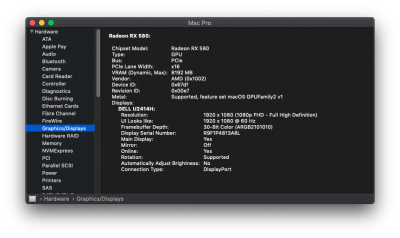Hey maoule,
Not sure if you can boot from GSATA, but i have fixed my issues by inserting Sunki's patches for ICH10 (code below). It seems to work although it's for 10.13..
I have 3 soft raid 0 arrays in my system and before the patches, clover only recognised the array attached to GSATA ports 6,7 and was crashing with the 2 arrays attached to the intel ports.
I inserted the patches, rebuild one of the intel arrays (clover was still crashing because one of the drives) and everything is good.
(Reason for all these arrays is that this is a music studio machine, so I need the different drives, for audio recording, sample libraries etc)
So right now my system is:
Mojave on NVME 950 pro with pcie -> m.2 adaptor
2nd NVME drive 970 pro with pcie -> m.2 adaptor (Audio)
1 x Raid 0 array (2 HDDs) on Intel 0+1 (Samples)
1 x Raid 0 array (4 HDDs) on Intel 2-5 (Audio)
1 x Raid 0 array (2 HDDs) on GSATA 6+7 (Mavericks)
No deal braker, but the only issues I have right now is that I still can't boot from the 950 pro (need usb stick) and that GSATA ports 8,9 (jmicron) are not working, with or without the 3rd party SATA kexts extracted from multibeast. They are showing at system info but the drives attached to the ports don't show up anywhere.
Besides these issues the Mojave system is blazing fast and performs better than the Mavericks one under the same load.
Many thanks to you for the help and
@Going Bald for his EFI folder. They did help a lot!
Don't mean to hijack this thread, as soon as I have finalised the build, I will start a new thread so that others with similar systems can possibly find some info.
Code:
<dict>
<key>Comment</key>
<string>fix IO error ICH10 for 10.13, credit SunKi</string>
<key>MatchOS</key>
<string>10.13.x</string>
<key>Disabled</key>
<false/>
<key>Name</key>
<string>AppleAHCIPort</string>
<key>Find</key>
<data>RYX2D5XCiciD4P5mhcl4D4TSdQs=</data>
<key>Replace</key>
<data>iciD4P5mhckPmMFBCMyQkJCQdQs=</data>
</dict>
<dict>
<key>Comment</key>
<string>fix hotplug ICH10 for 10.13, credit SunKi</string>
<key>MatchOS</key>
<string>10.13.x</string>
<key>Disabled</key>
<false/>
<key>Name</key>
<string>AppleAHCIPort</string>
<key>Find</key>
<data>icglQGACAD1AIAAAdQyB4b9///+Ji1EBAAA=</data>
<key>Replace</key>
<data>kJCQkJCQkJCQkJCQkJCQkJCQkJCQkJCQkJA=</data>
</dict>