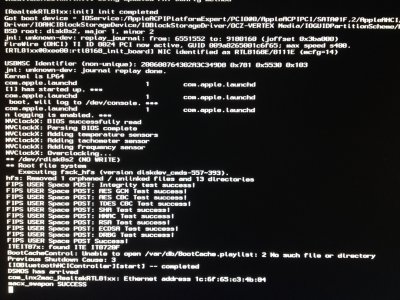- Joined
- Jun 29, 2011
- Messages
- 3
- Motherboard
- Gigabyte X58A-UD3R Rev.2
- CPU
- Intel Core i7
- Graphics
- GeForce GTX 480
- Mac
- Classic Mac
- Mobile Phone
Ok so I updated to Mountain lion on my hackintosh (X58A-UD3R Ver.2 FF) and things were going alright all the way up to installing the extra kexts needed for ethernet, audio, and the like.
Not sure what's going on, but I keep having to boot from USB in safe mode to get it running to try another Multibeast installation.
When booting up in verbose mode, it stops at CPUPowerManagement.kext . . . timed out. (Sorry no screen shot for now, will have one up later)
So...I'm guessing there are some wrong/uninstalled kexts I need fixed in order to get this comp booting without the USB and without safe mode.
Any suggestions for anyone else with the same mobo? X58A-UD3R Ver.2 FF
Thanks for any help guys!
Not sure what's going on, but I keep having to boot from USB in safe mode to get it running to try another Multibeast installation.
When booting up in verbose mode, it stops at CPUPowerManagement.kext . . . timed out. (Sorry no screen shot for now, will have one up later)
So...I'm guessing there are some wrong/uninstalled kexts I need fixed in order to get this comp booting without the USB and without safe mode.
Any suggestions for anyone else with the same mobo? X58A-UD3R Ver.2 FF
Thanks for any help guys!