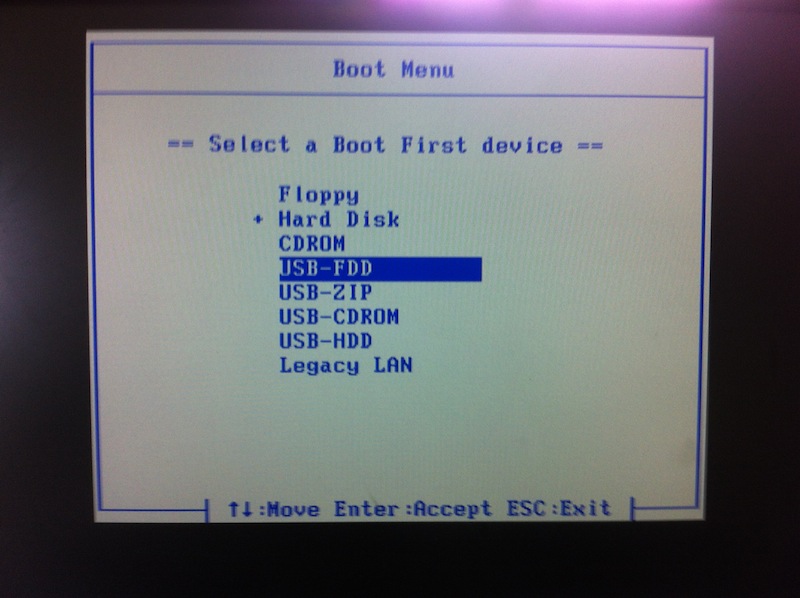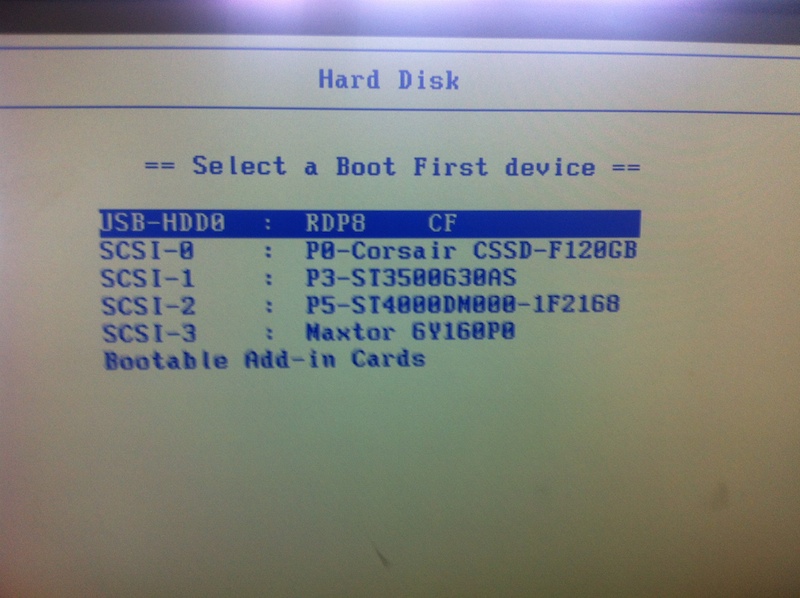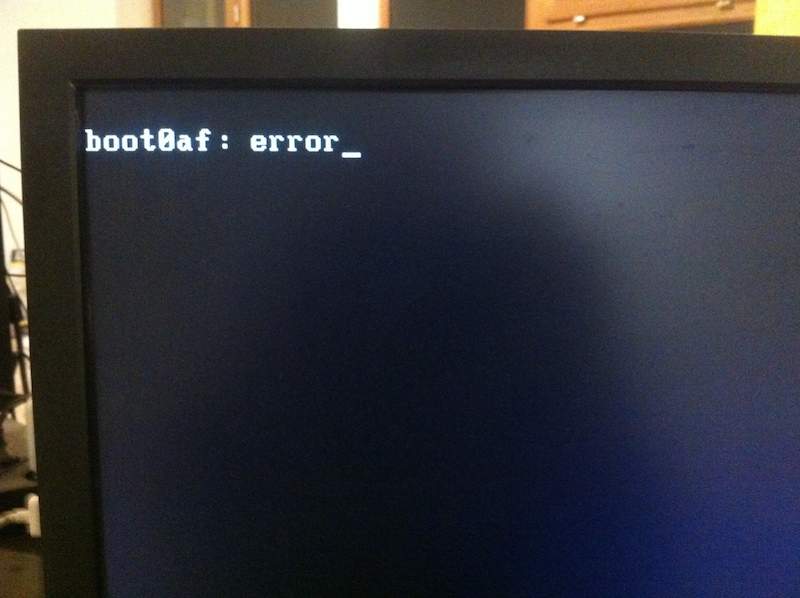Going Bald
Moderator
- Joined
- Aug 14, 2010
- Messages
- 22,390
- Motherboard
- GA-X58A-UD7-F7
- CPU
- W3670
- Graphics
- RX 580
- Mac
- Classic Mac
- Mobile Phone
Try the config.plist in post linked in post #69 this thread. Has attached the EFI folder of my X58A.Hi and thanks so much to this thread for the help it gave me sorting out a Sierra Hack on my X58. I havent done any hackintoshing since Mavericks and learnt the little I know with snowleopard as im a regular mac user and systemcautious..
I got caught out after my first sierra install because clover which im new to did something weird to the bios as when i checked it out a password had appeared so i had to do cmos reset and then missed a tick from my well worn settings - this esata tickbox in bios meant that my attempts at clean installs didnt appear with a unibeast boot but as the drives appeared when I opened in mavericks I spent a day checking for tricks to restore the Mach_kernal which doesnt exist in sierra - so anybody checking this make sure the bios is correct if it wont boot beyond machkernel message.
The AppleRTC=true in clover sorted my machine not shutting down so thanks again......
Next move is the basics ive got voodoo for audio, the nvidia install for my 9800, ralink for my wifidongle,
but im unsure in cloverconfigurator how to activate ethernet - im used to multibeast install kext from a selection?
Also talk here of patching the "AppleTyMCEDriverkext" but I cant find it - for use when changing to 5.1 for a usb3 card im checking out?
I suspect Sierra is the last OS for this machine but with its advantages its great to keep it going.
mick
You can use the config.plist as is, but suggest you run Clover Configurator and get a new serial number.
Have you edited your board's DSDT for full power management? See d00d's excellent guide over on insanelymac.com for a complete guide to DSDT edits needed. You can skip the ones for specific CPUs if you want and just do the others.