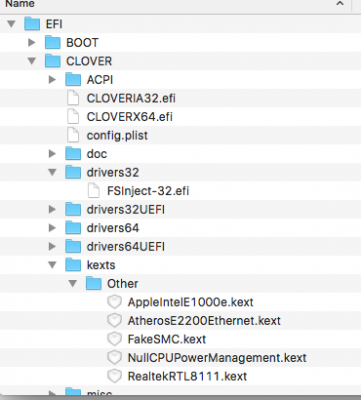- Joined
- Oct 27, 2011
- Messages
- 5
- Motherboard
- MSI X58 Pro
- CPU
- i7-920
- Graphics
- GTX 660 Ti
- Mac
- Classic Mac
- Mobile Phone
Hi everyone,
I am trying to install El Capitan on a new SSD, but when I try to boot from the Install USB I get these errors. (see attached picture)
Can anyone help me on that? I don't know what the problem is? CPU not supported or USB not supported?
When I choose Yosemite to set up on the Install USB everything is fine and I can boot from the USB and install Yosemite as described.
My settings in Unibeast:
- El Capitan (if I choose Yosemite here, it works)
- Legacy Boot Mode (MSI X58 Pro Motherboard)
- No optional graphics configuration (ASUS GeForce GTX 660 Ti)
Thanks for your help and advice in advance!
Greets,
Christian
I am trying to install El Capitan on a new SSD, but when I try to boot from the Install USB I get these errors. (see attached picture)
Can anyone help me on that? I don't know what the problem is? CPU not supported or USB not supported?
When I choose Yosemite to set up on the Install USB everything is fine and I can boot from the USB and install Yosemite as described.
My settings in Unibeast:
- El Capitan (if I choose Yosemite here, it works)
- Legacy Boot Mode (MSI X58 Pro Motherboard)
- No optional graphics configuration (ASUS GeForce GTX 660 Ti)
Thanks for your help and advice in advance!
Greets,
Christian