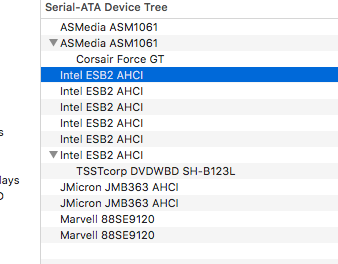- Joined
- Jan 25, 2011
- Messages
- 722
- Motherboard
- GA-X58A-UD3R
- CPU
- X5650
- Graphics
- R9 290
- Mac
- Mobile Phone
I've had my setup running via Clover since Mavericks. Yeah, it's a little complicated to dual boot with Windows, but i do assure you it works.
For some reason Clover was NEVER able to automatically boot Windows, i had to add the Windows UUID partition manually but this process has been a pain everytime. I always ended up trying UUIDs from the boot generated log but they never worked until i changed something, probably it was the bootmfw.efi.
In the past i've used this guide to dualboot
http://osxarena.com/2015/03/dual-boot-clover-with-windows-macosx-hackintosh/
Regarding the motherboard part, GIGABYTE is GOOD brand, easy to setup and works fine, but it's not advised for overclockers.
Gigabyte not for overclockers? That's not what I've heard-- or experienced. My board will do BLCK 210 reliably, with all 6 DIMM slots populated, with a 6-core Xeon. I keep my daily settings, with all 6 DIMM slots populated, and a 6-core Xeon, with all cores hitting between 4.1 and 4.3 Ghz, and VCore registering around 1.26-1.28 V when it's all cranking at max.
Pretty solid overclocking board... and it's on the UD3-r.