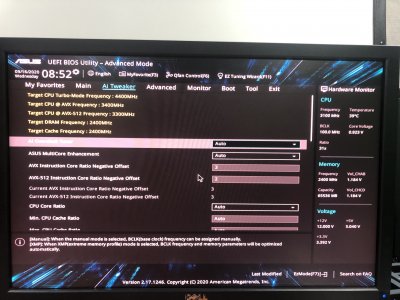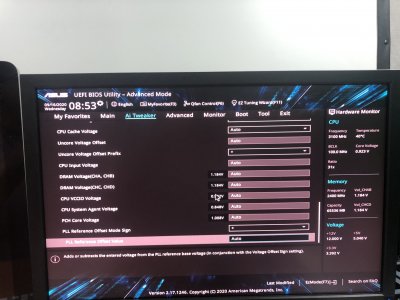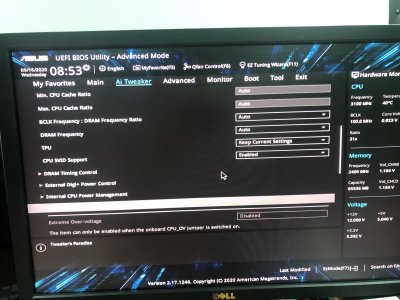- Joined
- Apr 18, 2011
- Messages
- 1,492
- Motherboard
- ASUS Pro WS X299 Sage II
- CPU
- i9-10980XE
- Graphics
- W5500
- Mac
- Mobile Phone
Ok I agree : why not to create a new thread and share links to older threads as reminder to start more clearly the way to Big Sur as you suggested.
Just help me get started and I will continue.
Yeah, just refer to post 1. I think that should be fine
I'm in! just notice me the new thread.
BTW, the big question is... @djlild7hina why are you selling your X299 build? What are you buyin next???
Spending a lot of time with supporting these threads and debugging. Probably going to go with arm whenever it comes out.
For now we have :
X299 - Open Core support | tonymacx86.com
Asus X299 - Support | tonymacx86.com
Asus X299 - Catalina Support | tonymacx86.com
older threads :
iMac Pro X299 - Live the Future now with macOS 10.14 Mojave ...
the Original :
How to build your own iMac Pro [Successful Build/Extended Guide ...
I will edit after.
Yep think that's it lol