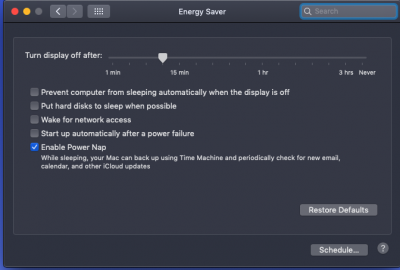EDIT 8/20/2019: Updated with a new SSDT for CPU Plugin Type power management and a couple other changes.
Here is an EFI for Asus Prime X299 Deluxe with OpenCore 0.0.4.
Notes:
1. If you don't have an i9-7900X don't forget to modify TSCAdjustReset.kext for your CPU. You may also need a different CPUPluginType SSDT for full CPU power management.
2. This assumes a Radeon VII is in slot PCIEX16_1. If your Radeon VII is in a different slot you'll need to modify SSDT-PrimeX299Deluxe-RadeonVII-WEG.aml. If you have a different GPU you'll need to replace PrimeX299Deluxe-RadeonVII-WEG.aml with a different appropriate SSDT for your GPU and modify config.plist accordingly.
3. This assumes your Thunderbolt 3 card (I have a GC-Titan Ridge) is in slot PCIEX16_4. If your TB3 card is in a different slot you'll need to modify SSDT-PrimeX299Deluxe-Thunderbolt3.aml, or remove the SSDT from the ACPI folder and the config.plist if you're not using a TB card.
4. USB ports disabled: internal USB 3.0 header U31G1_34 and external USB 2.0 port #12 (closest to the board). You'll need to modify PrimeX299DeluxeUSB15ports.kext if you desire a different USB port configuration.
5. Don't forget to enter your SN, SUUID, MLB, and ROM into the config.plist (under PlatformInfo/Generic).
Thanks go more to others than myself for helping me get this far (kgp, Ellybz, apfelnico, izo1, shael, et al). Thank you all.