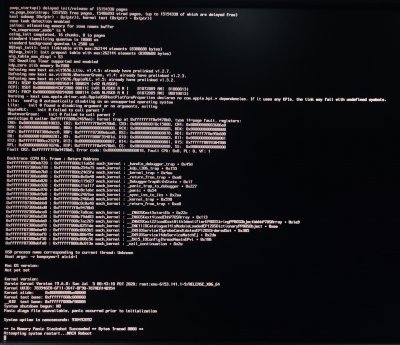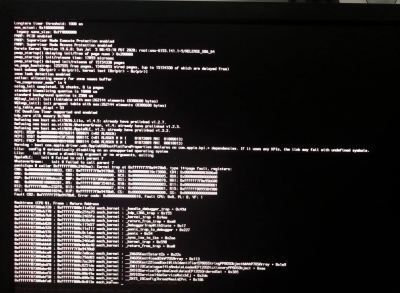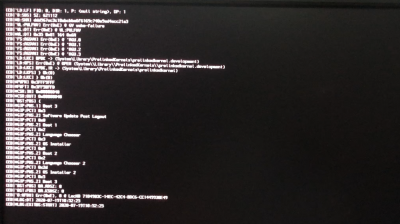- Joined
- May 4, 2011
- Messages
- 133
- Motherboard
- Gigabyte Z370-HD3
- CPU
- i7-8700K
- Graphics
- RX 560
- Mac
i got mojave up and running on my Prime Deluxe-II. thanks to @djlild7hina for the github repo! made things very easy. the broadcom wifi/bt card swap was successful and although i have not tested handoff, unlocking with an apple watch works, and BT and wifi work for "regular" stuff - sound/network. so it probably works properly. icloud and imessage also seem to be working.
i do have a couple of questions if anyone knows the answers -
sleep works before and after a USB map kext (i guess there are fewer than 15 ports on each controller so USBInjectAll does not cause problems), but in both cases i get the "disk was not ejected properly" thing if a USB thumbdrive is inserted when i sleep/wake. i would have expected that to work after the USB mapping kext (hackintool) because it sets the sleep current. i understand the "eject" thing is a problem even on real macs sometimes, but i wonder if other ASUS x299 users are seeing this too. every single hack i've built in the last month has had this problem, which seems like i'm doing something wrong.
another weird thing is that if i plug in an anker USB-C hub to the internal motherboard port, it shows up as 5gb/sec in Hackintool. however, if i plug that same hub into either of the rear panel USB-C ports, it shows up as 480mbit/sec. i'm not sure if i have any device fast enough to figure out if the hub is actually running faster than that. i wonder if there's a BIOS setting somewhere that i messed up.
the github site seems to say that the smalltree kext is necessary for the 219V intel ethernet, but i found that i need IntelMausiEthernet. does that sound right?
thanks
i do have a couple of questions if anyone knows the answers -
sleep works before and after a USB map kext (i guess there are fewer than 15 ports on each controller so USBInjectAll does not cause problems), but in both cases i get the "disk was not ejected properly" thing if a USB thumbdrive is inserted when i sleep/wake. i would have expected that to work after the USB mapping kext (hackintool) because it sets the sleep current. i understand the "eject" thing is a problem even on real macs sometimes, but i wonder if other ASUS x299 users are seeing this too. every single hack i've built in the last month has had this problem, which seems like i'm doing something wrong.
another weird thing is that if i plug in an anker USB-C hub to the internal motherboard port, it shows up as 5gb/sec in Hackintool. however, if i plug that same hub into either of the rear panel USB-C ports, it shows up as 480mbit/sec. i'm not sure if i have any device fast enough to figure out if the hub is actually running faster than that. i wonder if there's a BIOS setting somewhere that i messed up.
the github site seems to say that the smalltree kext is necessary for the 219V intel ethernet, but i found that i need IntelMausiEthernet. does that sound right?
thanks