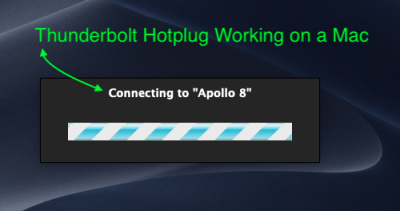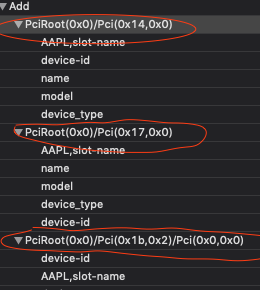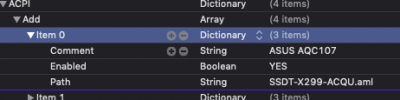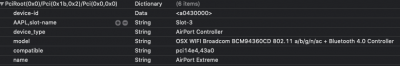- Joined
- Jun 26, 2014
- Messages
- 117
- Motherboard
- ASUS Prime X299 Deluxe II
- CPU
- i9-9920X
- Graphics
- Radeon RX 6900 XT
@applemacosxGOD
I have the "ASUS Prime X299 Deluxe" and am interested in the new "ASUS Prime X299 Deluxe II". I see you have it. Could you do me a favor? Since the documentation of the manufacturer is a bit sparse, I would like to know the following.
Does the "AQC-5G-LAN" work without additional patches or external kext?
I would like to know what the manufacturer has installed exactly. Could you please send me a list of "PCI devices"? You can read them with the program "Hackintool". Especially the built-in Thunderbolt interests me (Titan or Alpine Ridge).
Thank you for your help. If I can help you with optimizing the system, then send me your EFI folder and an Ioregistry Explorer file. I like to look at it.
best regards
apfelnico
@apfelnico
hi, sorry to tell you that "AQC-5G-LAN" doents work. no driver so far as i know.
attached pci info for your reference. (p.s i already disabled aqc-5g-lan and audio in bios)
thanks