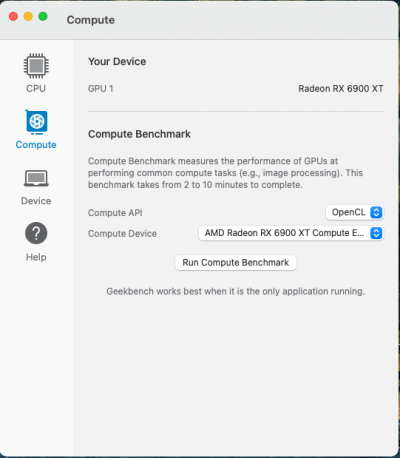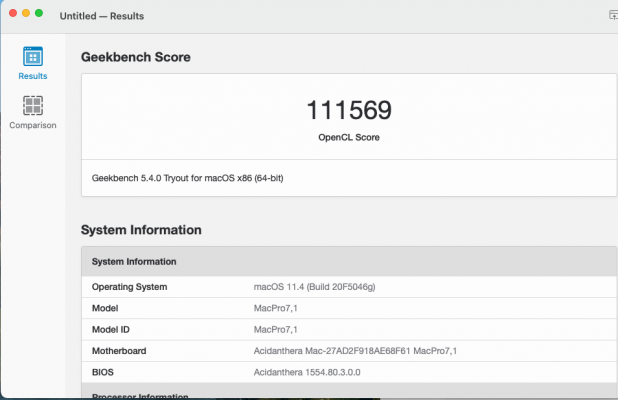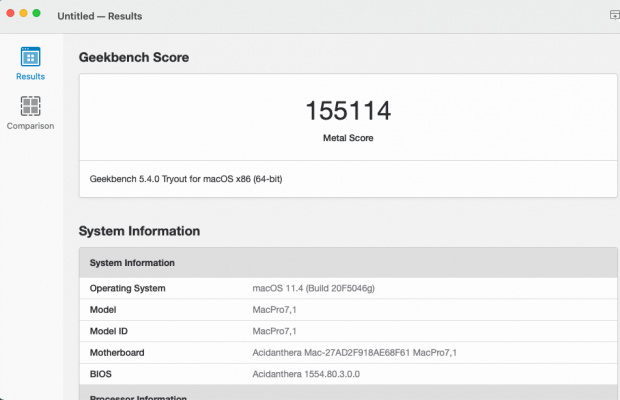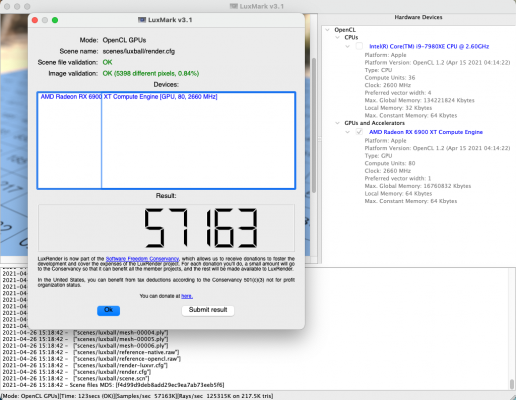Well it was a little more work than the previous MSI board but I would consider this
ASUS PRIME X299-A II pretty much a "golden build" now with everything I've been able to test working:
- Native NVRAM
- Startup/Shutdown/Sleep/Wake
- USB ports all mapped and working even after sleep/wake
- Airdrop, handoff, iMessage all working perfectly
View attachment 516382
View attachment 516383
I've attached the EFI below, Platform Info and serials stripped of course, if you wanted to use this there are a few things to note:
- I have both AMD and Nvidia GPU's, you would need to remove SSDT-GPU-DISABLE and associated config.plist entries if not using a GPU that requires disabling
- You will need to adapt the Device Properties section of config.plist to correctly reflect your NVME drives, they will be different to mine
- Pay close attention to the SSDT-RHUB-Reset, SSDT-GPRW and the associated ACPI patch in the config.plist - without these I had issues with sleep and disappearing ASmedia USB controllers. They seem inter-related and I wasn't sure if the ASmedia USB was preventing sleep or sleep was breaking USB but further investigation led to this fix and it has since behaved perfectly.
- Modify TSCAdjustReset.kext to suit your actual CPU and number of cores, this EFI is set for the 14 core i9 10940X.
- Custom USB map includes maps for every port on the board with the exception of one of the USB3.0 headers taking the Intel XCHI to the maximum 15 ports - it means that in my fractal case all of the external motherboard ports and front panel ports are all mapped with USB3 and USB2 personalities and no need for FakePCIID and re-routing USB2 ports to fake controllers. You may need to modify the map if using the internal USB2 headers for actual front panel Type A ports - I am using these for the NZXT AIO and Broadcom 94360CD bluetooth header. The map looks like so:
View attachment 516384
View attachment 516385
I still think there's life left in the X299 platform - even if it isn't anywhere near the performance of the latest Ryzen's and doesn't feature PCI-e 4, its still a very good multi-core platform if you need MacOS and Windows or Linux and for some people (although very niche of course) it might still be the ideal build and this is definitely a nice board with great features and compatibility.
Hope this is useful for somebody at least, and if you are an Asus user with sleep or strange USB issues, check out the Dortania guide on fixing sleep and GPRW patches, its what moved this into the prefect working category for me.