- Joined
- Mar 18, 2017
- Messages
- 1,031
- Motherboard
- ASUS ROG Rampage VI Extreme
- CPU
- i9-7940X
- Graphics
- 2 X VEGA 56
- Mac
- Mobile Phone
Same issue here on another platform X570 ( can’t verify on my Asus Prime which is not assembled yet on my case)sudo diskutil apfs list
First install BS PB1 OC 6.0.1
Updated several times with different OC releases and last update BS 11.1with OC 0.6.4 , (csr-active-config = 00000000) :
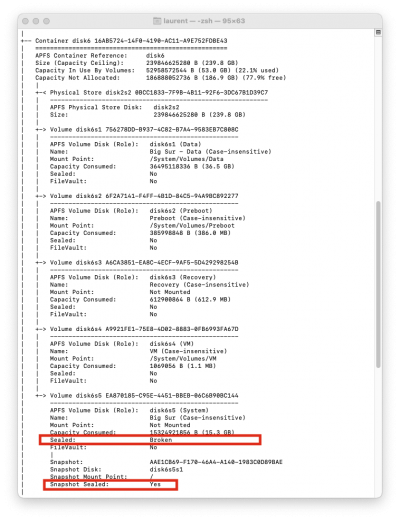
So there is a strange issue…my NVRAM is fully functional
Last edited:
