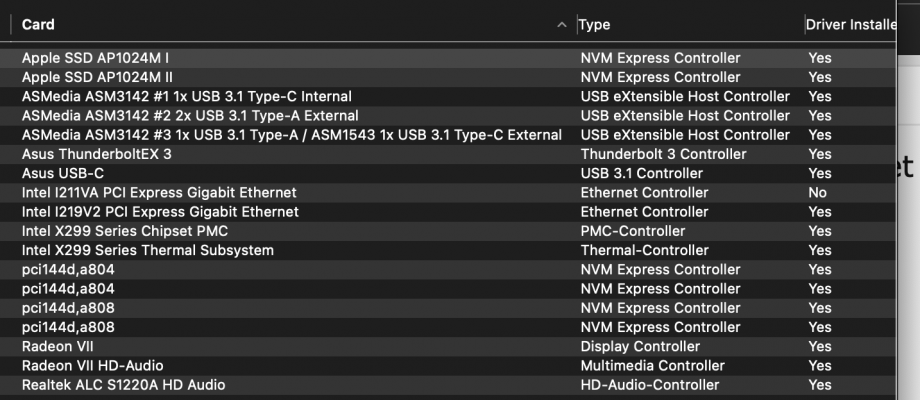- Joined
- Jul 14, 2019
- Messages
- 109
- Motherboard
- ASUS WS SAGE/10G
- CPU
- i9-10940X
- Graphics
- Radeon VII
- Mac
- Mobile Phone
This is the KP that sometimes occurs...
Panic(CPU 0, time 3453995288839): NMIPI for spinlock acquisition timeout, spinlock: 0xffffff878c6d1220, spinlock owner: 0xffffff8788c0f9b0, current_thread: 0xffffff8788c0f9b0, spinlock_owner_cpu: 0x0
RAX: 0x0000000000000000, RBX: 0x0000000000000004, RCX: 0xffffff80066d3f53, RDX: 0xffffff80066d425c
RSP: 0xffffffa1fb154dd0, RBP: 0xffffffa1fb154e50, RSI: 0x0000000000000004, RDI: 0xffffffe282e8f024
R8: 0x0000000000000000, R9: 0x0000000000000024, R10: 0x0000000000000001, R11: 0x0000000000000000
R12: 0x0000000000000000, R13: 0x0000000000000000, R14: 0x0000000080000001, R15: 0xffffffe282e8f024
RFL: 0x0000000000000097, RIP: 0xffffff80066d3f56, CS: 0x0000000000000008, SS: 0x0000000000000010
Backtrace (CPU 0), Frame : Return Address
0xffffffa1fb154c80 : 0xffffff80067eee4b mach_kernel : _interrupt + 0x12b
0xffffffa1fb154cd0 : 0xffffff8006661d39 mach_kernel : _return_to_iret + 0x159
0xffffffa1fb154e50 : 0xffffff7fa4787832 com.apple.driver.AppleGFXHDA : __ZN21AppleGFXHDAController12pollRegisterEiijj + 0x2ca
0xffffffa1fb154e80 : 0xffffff7fa478c737 com.apple.driver.AppleGFXHDA : __ZN21AppleGFXHDAController15interruptFilterEP28IOFilterInterruptEventSource + 0x19f
0xffffffa1fb154ed0 : 0xffffff8006e1bfd1 mach_kernel : __ZN28IOFilterInterruptEventSource23normalInterruptOccurredEPvP9IOServicei + 0x81
0xffffffa1fb154f00 : 0xffffff8009038beb com.apple.iokit.IOPCIFamily : __ZN32IOPCIMessagedInterruptController15handleInterruptEPvP9IOServicei + 0x12b
0xffffffa1fb154f50 : 0xffffff8007695510 com.apple.driver.AppleACPIPlatform : __ZN23AppleACPIPlatformExpert23dispatchGlobalInterruptEi + 0x2e
0xffffffa1fb154f60 : 0xffffff800769e24f com.apple.driver.AppleACPIPlatform : __ZN31AppleACPICPUInterruptController15handleInterruptEPvP9IOServicei + 0x6b
0xffffffa1fb154f80 : 0xffffff80067eee9d mach_kernel : _interrupt + 0x17d
0xffffffa1fb154fd0 : 0xffffff8006661bdd mach_kernel : _hndl_allintrs + 0x11d
0xffffffe28c35baf0 : 0xffffff8006c2373a mach_kernel : _kevt_getstat + 0x16fa
0xffffffe28c35bb90 : 0xffffff8006c2274e mach_kernel : _kevt_getstat + 0x70e
0xffffffe28c35bbd0 : 0xffffff8006c27617 mach_kernel : _kevent_register + 0x997
0xffffffe28c35bcc0 : 0xffffff8006c2a70d mach_kernel : _kevent_id + 0x38d
0xffffffe28c35bdd0 : 0xffffff8006c2aaa8 mach_kernel : _kevent_workq_internal + 0xb8
0xffffffe28c35be00 : 0xffffff8009891a61 com.apple.kec.pthread : _workq_handle_stack_events + 0x9d
0xffffffe28c35be90 : 0xffffff8006bfb6e8 mach_kernel : _workq_kernreturn + 0x748
0xffffffe28c35bf40 : 0xffffff8006d69ceb mach_kernel : _unix_syscall64 + 0x27b
0xffffffe28c35bfa0 : 0xffffff80066621f6 mach_kernel : _hndl_unix_scall64 + 0x16
Kernel Extensions in backtrace:
com.apple.kec.pthread(1.0)[370B9FFE-4A14-3CA7-8908-FD392BC4613E]@0xffffff8009890000->0xffffff8009897fff
com.apple.iokit.IOPCIFamily(2.9)[A18ACD60-A811-3624-B50D-4F929836EE79]@0xffffff8009017000->0xffffff800903efff
com.apple.driver.AppleACPIPlatform(6.1)[D5E73559-87FF-3A4D-A884-3C734F0BB103]@0xffffff800768e000->0xffffff8007704fff
dependency: com.apple.driver.AppleSMC(3.1.9)[30ACBB00-67A3-36BD-AF95-1E6F0CB38447]@0xffffff8007c90000->0xffffff8007ca8fff
dependency: com.apple.iokit.IOACPIFamily(1.4)[65A1D60D-F9AF-37E7-B854-4127FBB3172A]@0xffffff8008ad2000->0xffffff8008ad3fff
dependency: com.apple.iokit.IOPCIFamily(2.9)[A18ACD60-A811-3624-B50D-4F929836EE79]@0xffffff8009017000->0xffffff800903efff
com.apple.driver.AppleGFXHDA(100.1.431)[A45C4893-81FD-3D81-91B5-0C4DC912874F]@0xffffff7fa4784000->0xffffff7fa47e1fff
dependency: com.apple.iokit.IOAudioFamily(300.6.1)[8A293724-D2EF-3EF2-B6D0-245BB15A33DE]@0xffffff8008b35000->0xffffff8008b52fff
dependency: com.apple.iokit.IOGraphicsFamily(585)[BCCD5611-3116-3255-ADBF-C5521D3B39C6]@0xffffff7fa60b3000->0xffffff7fa60e1fff
dependency: com.apple.iokit.IONDRVSupport(585)[81DC638B-EE31-3C9B-98D1-9BC8414D97E9]@0xffffff7fa60f8000->0xffffff7fa6100fff
dependency: com.apple.iokit.IOPCIFamily(2.9)[A18ACD60-A811-3624-B50D-4F929836EE79]@0xffffff8009017000->0xffffff800903efff
Panic(CPU 0, time 3453995288839): NMIPI for spinlock acquisition timeout, spinlock: 0xffffff878c6d1220, spinlock owner: 0xffffff8788c0f9b0, current_thread: 0xffffff8788c0f9b0, spinlock_owner_cpu: 0x0
RAX: 0x0000000000000000, RBX: 0x0000000000000004, RCX: 0xffffff80066d3f53, RDX: 0xffffff80066d425c
RSP: 0xffffffa1fb154dd0, RBP: 0xffffffa1fb154e50, RSI: 0x0000000000000004, RDI: 0xffffffe282e8f024
R8: 0x0000000000000000, R9: 0x0000000000000024, R10: 0x0000000000000001, R11: 0x0000000000000000
R12: 0x0000000000000000, R13: 0x0000000000000000, R14: 0x0000000080000001, R15: 0xffffffe282e8f024
RFL: 0x0000000000000097, RIP: 0xffffff80066d3f56, CS: 0x0000000000000008, SS: 0x0000000000000010
Backtrace (CPU 0), Frame : Return Address
0xffffffa1fb154c80 : 0xffffff80067eee4b mach_kernel : _interrupt + 0x12b
0xffffffa1fb154cd0 : 0xffffff8006661d39 mach_kernel : _return_to_iret + 0x159
0xffffffa1fb154e50 : 0xffffff7fa4787832 com.apple.driver.AppleGFXHDA : __ZN21AppleGFXHDAController12pollRegisterEiijj + 0x2ca
0xffffffa1fb154e80 : 0xffffff7fa478c737 com.apple.driver.AppleGFXHDA : __ZN21AppleGFXHDAController15interruptFilterEP28IOFilterInterruptEventSource + 0x19f
0xffffffa1fb154ed0 : 0xffffff8006e1bfd1 mach_kernel : __ZN28IOFilterInterruptEventSource23normalInterruptOccurredEPvP9IOServicei + 0x81
0xffffffa1fb154f00 : 0xffffff8009038beb com.apple.iokit.IOPCIFamily : __ZN32IOPCIMessagedInterruptController15handleInterruptEPvP9IOServicei + 0x12b
0xffffffa1fb154f50 : 0xffffff8007695510 com.apple.driver.AppleACPIPlatform : __ZN23AppleACPIPlatformExpert23dispatchGlobalInterruptEi + 0x2e
0xffffffa1fb154f60 : 0xffffff800769e24f com.apple.driver.AppleACPIPlatform : __ZN31AppleACPICPUInterruptController15handleInterruptEPvP9IOServicei + 0x6b
0xffffffa1fb154f80 : 0xffffff80067eee9d mach_kernel : _interrupt + 0x17d
0xffffffa1fb154fd0 : 0xffffff8006661bdd mach_kernel : _hndl_allintrs + 0x11d
0xffffffe28c35baf0 : 0xffffff8006c2373a mach_kernel : _kevt_getstat + 0x16fa
0xffffffe28c35bb90 : 0xffffff8006c2274e mach_kernel : _kevt_getstat + 0x70e
0xffffffe28c35bbd0 : 0xffffff8006c27617 mach_kernel : _kevent_register + 0x997
0xffffffe28c35bcc0 : 0xffffff8006c2a70d mach_kernel : _kevent_id + 0x38d
0xffffffe28c35bdd0 : 0xffffff8006c2aaa8 mach_kernel : _kevent_workq_internal + 0xb8
0xffffffe28c35be00 : 0xffffff8009891a61 com.apple.kec.pthread : _workq_handle_stack_events + 0x9d
0xffffffe28c35be90 : 0xffffff8006bfb6e8 mach_kernel : _workq_kernreturn + 0x748
0xffffffe28c35bf40 : 0xffffff8006d69ceb mach_kernel : _unix_syscall64 + 0x27b
0xffffffe28c35bfa0 : 0xffffff80066621f6 mach_kernel : _hndl_unix_scall64 + 0x16
Kernel Extensions in backtrace:
com.apple.kec.pthread(1.0)[370B9FFE-4A14-3CA7-8908-FD392BC4613E]@0xffffff8009890000->0xffffff8009897fff
com.apple.iokit.IOPCIFamily(2.9)[A18ACD60-A811-3624-B50D-4F929836EE79]@0xffffff8009017000->0xffffff800903efff
com.apple.driver.AppleACPIPlatform(6.1)[D5E73559-87FF-3A4D-A884-3C734F0BB103]@0xffffff800768e000->0xffffff8007704fff
dependency: com.apple.driver.AppleSMC(3.1.9)[30ACBB00-67A3-36BD-AF95-1E6F0CB38447]@0xffffff8007c90000->0xffffff8007ca8fff
dependency: com.apple.iokit.IOACPIFamily(1.4)[65A1D60D-F9AF-37E7-B854-4127FBB3172A]@0xffffff8008ad2000->0xffffff8008ad3fff
dependency: com.apple.iokit.IOPCIFamily(2.9)[A18ACD60-A811-3624-B50D-4F929836EE79]@0xffffff8009017000->0xffffff800903efff
com.apple.driver.AppleGFXHDA(100.1.431)[A45C4893-81FD-3D81-91B5-0C4DC912874F]@0xffffff7fa4784000->0xffffff7fa47e1fff
dependency: com.apple.iokit.IOAudioFamily(300.6.1)[8A293724-D2EF-3EF2-B6D0-245BB15A33DE]@0xffffff8008b35000->0xffffff8008b52fff
dependency: com.apple.iokit.IOGraphicsFamily(585)[BCCD5611-3116-3255-ADBF-C5521D3B39C6]@0xffffff7fa60b3000->0xffffff7fa60e1fff
dependency: com.apple.iokit.IONDRVSupport(585)[81DC638B-EE31-3C9B-98D1-9BC8414D97E9]@0xffffff7fa60f8000->0xffffff7fa6100fff
dependency: com.apple.iokit.IOPCIFamily(2.9)[A18ACD60-A811-3624-B50D-4F929836EE79]@0xffffff8009017000->0xffffff800903efff
Last edited: