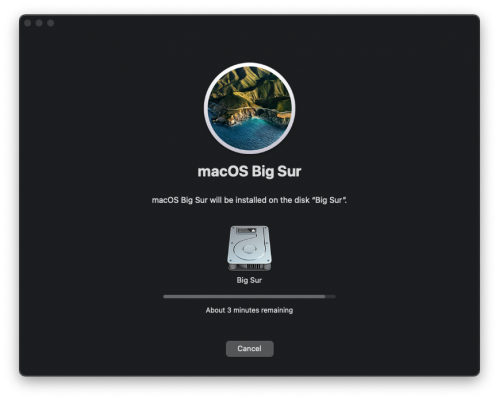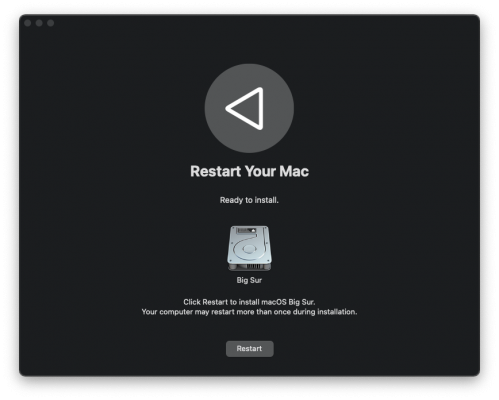Hello
I'm having Hard time to install Big SurI can boot the USB installer
- installer reboot (before finish?), "12 min remaining".
- I can boot the installer on SSD
- After the verbose the Apple and progress bar appear
- Back to verbose for a proper shutdown .... not a kernel panic
I can't go through the second step of "Reminder Big Sur installation process
#65"
How Can I get some informations about the issue since it happens after the verbose ?
What I use :
- opencore 0.6.3
- Big Sur 11.0.1
- en-US language in the config.plist
I tried to get EFI folder as minimal as possible
@Loloflatsix
I tried your Asrock folder without success. So may be it's due to wrong UEFI settings.. could you share your Asrock X299 Legend UEFI settings ?
Any advice would be appreciated