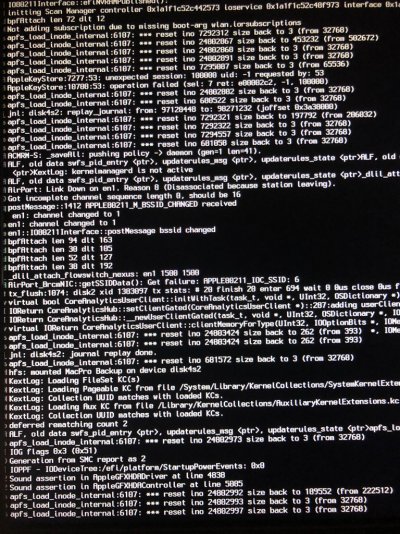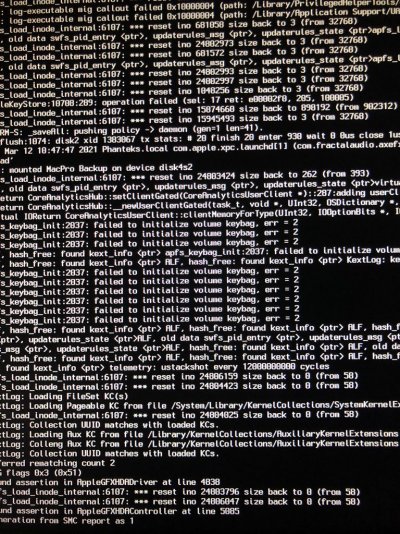@djlild7hina did you received your W5500? I'm pretty intrigued by it!
Just came and installed. Really like the single slot and initial impressions are it’s quieter than my rx 580.
So far...
Works:
- 3 4k monitors at 4k 60 using (Displayport to hdmi adapters/ Displayport to hdmi cables), 1 4k tv at 4k 60 using Displayport to hdmi cable
- Sleep/Wake
- Netflix DRM
- WEG and agdpmod=pikera not required but seems to help with black/green screens (Not sure what causes the issue since it's not consistent but it appears to be Navi kext related)
- No crackling audio with Focusrite interface
Minor Issues:
-
It's only detecting one of my monitors Sound preferences after reboot for some reason. Just moved my cable from one to the other and that works fine. Seems to be more stable now
Major Issue:
- Randomly black (DisplayPort) / green (HDMI) screen and kernel panics/reboots.
Update:
Tried clean installs and also switched to iMacPro1,1 SMBIOS and still ran into Green screen. WEG + pikera flag appears to prevent the kernel panic/reboot but green screen still occurs and only way to see anything is to manually reboot.
Update 2:
Reseated the CPU, cleared the CMOS/reset BIOS settings, changed to Displayport cables instead of hdmi adapters, and moving to another PCIe slot. So far so good *crosses fingers*. Still not perfect but it hasn't crashed as often recently.
Running on 11.3 beta 4
Metal Geekbench:
OpenCL Geekbench
Using iPhone mic right against gpu was around 41-42 decibels at idle.