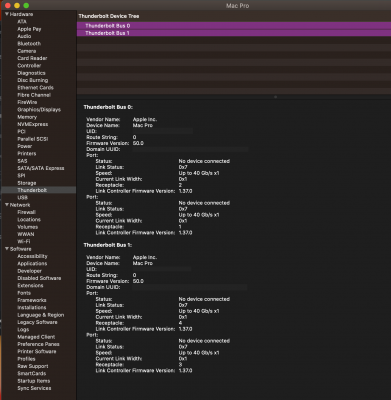- Joined
- Jan 29, 2020
- Messages
- 64
- Motherboard
- WS X299 Sage/10G -3001 - OpenCore
- CPU
- i9-7980XE
- Graphics
- Pro WX 8200
- Mac
- Mobile Phone
This is an offshoot of the following Catalina support thread, focused on adding multiple Titan Ridge TB3 cards to the Sage/10G:
https://www.tonymacx86.com/threads/asus-x299-catalina-support.279556/post-2138803.
Thanks to @djlild7hina for his support thus far.
https://www.tonymacx86.com/threads/asus-x299-catalina-support.279556/post-2138803.
Thanks to @djlild7hina for his support thus far.