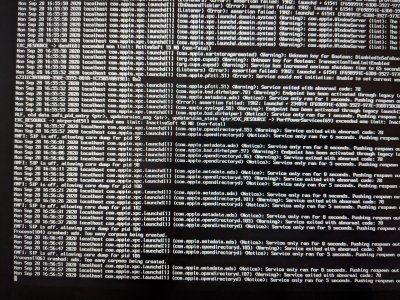- Joined
- Nov 29, 2015
- Messages
- 19
- Motherboard
- Lenovo Yoga X1 (Gen 3)
- CPU
- i7 8650U
- Graphics
- UHD 620
- Mac
Hi all,
I finally (after lots of googling and trial and error) got Catalina installed on my Yoga X1 using the latest release of Clover.
The machine attempts to boot, but hangs on the following error:
com.apple.xpc.launchd[1]
Any ideas on how I can tackle this? It feels so close yet so far.
I finally (after lots of googling and trial and error) got Catalina installed on my Yoga X1 using the latest release of Clover.
The machine attempts to boot, but hangs on the following error:
com.apple.xpc.launchd[1]
Any ideas on how I can tackle this? It feels so close yet so far.