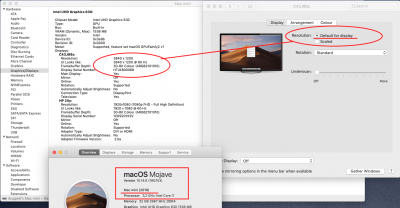- Joined
- Feb 29, 2020
- Messages
- 1
- Motherboard
- Mac Mini 2018
- CPU
- i7
- Graphics
- UHD Graphics 630
- Mac
- Mobile Phone
Hello! Got a some problem after update from Mojave to Catalina. One of my external displays determined by system with the wrong native resolution. I use Samsung C43J890DK which is have resolution 3840x1200 pix. But Catalina determinate 1920x600 as native resolution for this monitor. I scale it to 3840x1200 from system preferences, but every boot or exit from sleep mode, system resizes resolution 3840x1200 (got it from NVRAM) -> 1920x600 (because Catalina think this is native resolution for monitor) -> 3840x1200 (after resizing by system). As result, all opened windows scaled to 1920x600 pix.
I tryed to disable HiDPI, but this not help. All what i can do, its return standard preferences with frequency and resolution selection using IOGFlags. How i can change native resolution for this monitor to 3840x1200?
Contents of /System/Library/Displays/Contents/Resources/Overrides/DisplayVendorID-4c2d/DisplayProductID-f5b
My ioreg for this display
I tryed to disable HiDPI, but this not help. All what i can do, its return standard preferences with frequency and resolution selection using IOGFlags. How i can change native resolution for this monitor to 3840x1200?
Contents of /System/Library/Displays/Contents/Resources/Overrides/DisplayVendorID-4c2d/DisplayProductID-f5b
XML:
<?xml version="1.0" encoding="UTF-8"?>
<!DOCTYPE plist PUBLIC "-//Apple//DTD PLIST 1.0//EN" "http://www.apple.com/DTDs/PropertyList-1.0.dtd">
<plist version="1.0">
<dict>
<key>DisplayIsTV</key>
<false/>
<key>DisplayProductID</key>
<integer>3931</integer>
<key>DisplayProductName</key>
<string>GNUSMAS C43J890DKI</string>
<key>DisplayVendorID</key>
<integer>19501</integer>
<key>IOGFlags</key>
<integer>3</integer>
<key>default-resolution</key>
<data>
AAAPAAAABLAAeAAA
</data>
<key>dspc</key>
<array>
<data>
jOkAUPCwR0AIIJgMAAAAAAAa
</data>
</array>
<key>scale-resolutions</key>
<array>
<data>
AAAPAAAABLAAeAAA
</data>
</array>My ioreg for this display
Bash:
| | | | +-o display0 <class IODisplayConnect, id 0x100002a5e, registered, matched, active, busy 0 (0 ms), retain 6>
| | | | "IOProviderClass" = "IODisplayConnect"
| | | | "IODisplayEDID" = <00ffffffffffff004c2d5b0f34305530211c0104a56921783a9ab5a6574f9d26125054bfef80714f810081c081809500a9c0b300d100b97300a0f0b0234030203a001c494100001a000000fd0032781ea03c000a202020202020000000fc004334334a3839780a2020202020000000ff0048544a4b3830303036380a20200118020314f147901f041303125a23090707830100008ce90050f0b047400820980c1c494100001a023a801871382d40582c45001c494100001e7cc400a0f0b03a4030203a001c504100001a000000000000000000000000000000000000000000000000000000000000000000000000000000000000000000000000000000000082>
| | | | "IODisplayPrefsKey" = "IOService:/AppleACPIPlatformExpert/PCI0@0/AppleACPIPCI/IGPU@2/AppleIntelFramebuffer@0/display0/AppleDisplay-4c2d-f5b"
| | | | "IODisplayParameters" = {"bgsc"={"min"=0,"max"=65536,"value"=65536},"pscn"={"min"=8800,"max"=10000,"value"=10000},"rgsc"={"min"=0,"max"=65536,"value"=65536},"cmod"={"min"=0,"max"=4096,"value"=1},"ggsc"={"min"=0,"max"=65536,"value"=65536},"cyuv"={"min"=0,"max"=268435456,"value"=268435456},"vblm"={"min"=0,"max"=196608,"value"=65536},"ownr"=4294968793,"colr"={"min"=0,"max"=18446744073709551615,"value"=257}}
| | | | "IODisplayAttributes" = {"IODisplayAttributes"=<676174760000000073676c6603000000726c6f63010000006364670080808000676c666401000000>}
| | | | "IODisplayConnectFlags" = <00000000>
| | | | | "IODisplayParameters" = "IOFramebufferParameterHandler is not serializable"
| | | | | "IOMatchCategory" = "IODisplayParameters"
| | | | | "IODisplayParameters" = "IOFramebufferParameterHandler is not serializable"
| | | | | "IOMatchCategory" = "IODisplayParameters"