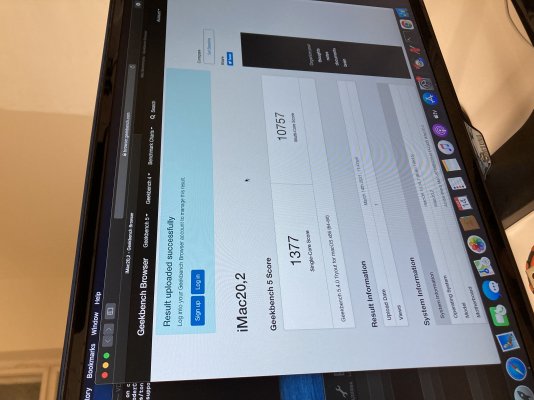- Joined
- Mar 1, 2021
- Messages
- 2
- Motherboard
- Gigabyte Z490 Vision D
- CPU
- Core i9-10900K
- Graphics
- Sapphire RX 580 Pulse 8GB
Hey Lads,
I'm totally new to the Hackmac/Hackintosh game and am looking for tips on configuration.
We need a powerhorse machine for professional heavy duty sound engineering, sound design and hybrid A/D mixing and mastering for our studio.
I was thinking of the following setup:
MB - Gigabyte Z490 Vision D
CPU - Core i9-10900K
Cooling - Corsair H60 (Water)
RAM - Crucial Ballistix 2666 (32GB)
Drives - 4x Samsung 860 EVO 1TB
PSU - Corsair RM 650x Watt
Acc. - StarTech.com 3 Port 800+400 FireWire PCIe
Fenvi T919 Wifi/BT 4.0 PCIe (Optional)
Case - Corsair Corsair Carbide Series 275R
Graphics - Sapphire RX 580 Pulse 8GB
Question 1) Is there a better suited Motherboard for audio application?
Question 2) Do I need even need a seperate GPU for that CPU setup if I only use the system for audio applications?
Question 3) Any recommendations for a system wide quieter cooling?
Cheers
I'm totally new to the Hackmac/Hackintosh game and am looking for tips on configuration.
We need a powerhorse machine for professional heavy duty sound engineering, sound design and hybrid A/D mixing and mastering for our studio.
I was thinking of the following setup:
MB - Gigabyte Z490 Vision D
CPU - Core i9-10900K
Cooling - Corsair H60 (Water)
RAM - Crucial Ballistix 2666 (32GB)
Drives - 4x Samsung 860 EVO 1TB
PSU - Corsair RM 650x Watt
Acc. - StarTech.com 3 Port 800+400 FireWire PCIe
Fenvi T919 Wifi/BT 4.0 PCIe (Optional)
Case - Corsair Corsair Carbide Series 275R
Graphics - Sapphire RX 580 Pulse 8GB
Question 1) Is there a better suited Motherboard for audio application?
Question 2) Do I need even need a seperate GPU for that CPU setup if I only use the system for audio applications?
Question 3) Any recommendations for a system wide quieter cooling?
Cheers