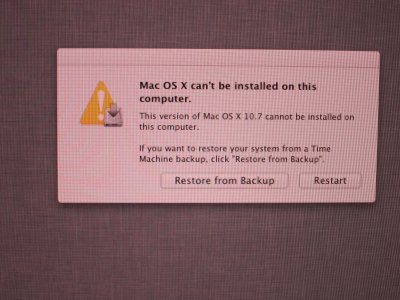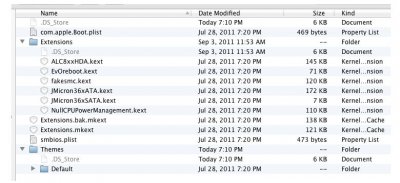- Joined
- Jan 31, 2012
- Messages
- 25
- Motherboard
- Zotac H77ITX-A-E
- CPU
- i5 2550
- Graphics
- GTX 660Ti
Re: WorkLog - neilhart's Mini-ITX into Lian Li PC-Q25 with Lion
Hi, neilhart
I need some help with the Zotac H67 mobo.
Today I tried to install the OS Lion.
First, with xMove I made the installer ( use it to do a fresh Mac mini installation - success)
OH, before that, let me show your my mobo info as below
zotac mobo.jpg
2nd, install Chimera 1.8.0 r1394 onto the USB installer to make it bootable. After reduce the ram to 4gb, disabled the ATI 5770, connected with only one hdd, I tried to boot from the installer( which only be touched by with xMove and Chimera 1.8.0) below is the pic
pic 001.jpg
Then it's a kernel panic. Pic one is the kp, pic two is the reports.
1.IMG_0001.jpg
2.IMG_0005.jpg
What mistake did I make? Then I remembered you mentioned previously quote - The concept is that USB stick has an Easybeast structure and is generally bootable on most PCs - unquote. So I installed the Easybeast onto the USB installer, and define the system as Macmini then tried to boot from the modified the installer again. This time I managed to enter the grey screen, then problem show as below
Then I remembered you mentioned previously quote - The concept is that USB stick has an Easybeast structure and is generally bootable on most PCs - unquote. So I installed the Easybeast onto the USB installer, and define the system as Macmini then tried to boot from the modified the installer again. This time I managed to enter the grey screen, then problem show as below
IMG_0006.JPG
A whole day's work went into toilet. But i recalled your reply that quote - As I recall I originally made the xMove Installer partition per the directions and built my first Lion machine. Then cloned the Installer partition (using CCC) off the a 8GB USB stick. And ran Multibeast Easybeast on the USB stick (which puts the /Extra and contents onto the USB stick and makes it bootable - unquote.
But i recalled your reply that quote - As I recall I originally made the xMove Installer partition per the directions and built my first Lion machine. Then cloned the Installer partition (using CCC) off the a 8GB USB stick. And ran Multibeast Easybeast on the USB stick (which puts the /Extra and contents onto the USB stick and makes it bootable - unquote.
I think my problem happened after the xMove. Since the installer can be used to install Macmini, it self is fine. I am confused with what to do after that with Easybeast.
Could you repeat your original method of making the USB installer and help me out with the detail, please?
That's all by now. Thanks in advance.
Nathan
Hi, neilhart
I need some help with the Zotac H67 mobo.
Today I tried to install the OS Lion.
First, with xMove I made the installer ( use it to do a fresh Mac mini installation - success)
OH, before that, let me show your my mobo info as below
zotac mobo.jpg
2nd, install Chimera 1.8.0 r1394 onto the USB installer to make it bootable. After reduce the ram to 4gb, disabled the ATI 5770, connected with only one hdd, I tried to boot from the installer( which only be touched by with xMove and Chimera 1.8.0) below is the pic
pic 001.jpg
Then it's a kernel panic. Pic one is the kp, pic two is the reports.
1.IMG_0001.jpg
2.IMG_0005.jpg
What mistake did I make?
 Then I remembered you mentioned previously quote - The concept is that USB stick has an Easybeast structure and is generally bootable on most PCs - unquote. So I installed the Easybeast onto the USB installer, and define the system as Macmini then tried to boot from the modified the installer again. This time I managed to enter the grey screen, then problem show as below
Then I remembered you mentioned previously quote - The concept is that USB stick has an Easybeast structure and is generally bootable on most PCs - unquote. So I installed the Easybeast onto the USB installer, and define the system as Macmini then tried to boot from the modified the installer again. This time I managed to enter the grey screen, then problem show as belowIMG_0006.JPG
A whole day's work went into toilet.
I think my problem happened after the xMove. Since the installer can be used to install Macmini, it self is fine. I am confused with what to do after that with Easybeast.
Could you repeat your original method of making the USB installer and help me out with the detail, please?
That's all by now. Thanks in advance.
Nathan