BoomR
Moderator
- Joined
- Dec 18, 2011
- Messages
- 1,256
- Motherboard
- Gigabyte Z490 VISION D
- CPU
- i9-10850K
- Graphics
- RX 580
- Mac
- Classic Mac
- Mobile Phone
Hey kids -
For those of you who are in the market for a PCIe card for your CustoMac, I seem to have stumbled across what appears to be a good candidate from my local Fry's store:
TRENDnet TEG-ECTX
Looks like it can also be purchased from Amazon:
http://www.amazon.com/TRENDnet-Gigabit-Express-Adapter-TEG-ECTX/dp/B001G663VM
...and MicroCenter:
http://www.microcenter.com/product/305875/Gigabit_PCI_Express_Adapter
Background & Discovery
Found out the hard way that the version of Plex Media Server (PMS) that runs natively on my my relatively new NetGear ReadyNAS is woefully outdated and will probably no longer be updated (due to underpowered ARM processor). So I took some leftover parts & built a box (Sandy Bridge i5) that will do nothing but stay on 24/7 and run PMS as well as run my Indigo server for my home automation. Because I didn't want any bandwidth bottlenecks on this box (just because ), I decided to add a 2nd network interface card (NIC) and aggregate.
), I decided to add a 2nd network interface card (NIC) and aggregate.
My motherboard (GA-Z68MA-D2H-B3) already has an on-board Realtek RTL8111E NIC, so I knew that if I could find a Realtek-based PCIe NIC, it should be pretty much PnP right out of the box. Initially I was looking for an Intel-based NIC @ my local Fry's store, because from what I gather, many people seem to find them more reliable. Unfortunately Fry's didn't have any Intel or Intel-based NICs. BUT they did have this TRENDnet card. And as luck would have it, there was an "open box" so that I could examine the chipset. Behold:

Install
So I bought an unopened sales package and brought it home. Install went something like this:
Config
As I expected (but of course to my delight), the system booted up normally, albeit maybe 10 seconds slower than usual. Not the end of the world. I didn't connect an Ethernet cable to the new NIC yet - I only had the on-board NIC connected to my network. I tested my existing Ethernet/Internet connection and everything was working per normal.
So now I go into System Preferences > Network. The following is displayed:
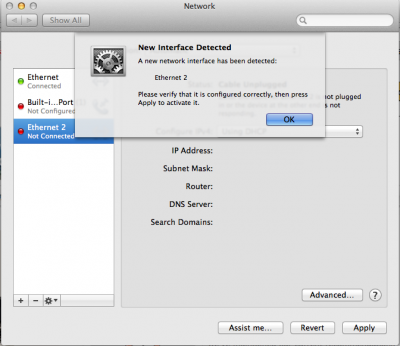
I click OK and then Apply as instructed. I now connect the new NIC to my switch...and after about 15 seconds, I see the following:
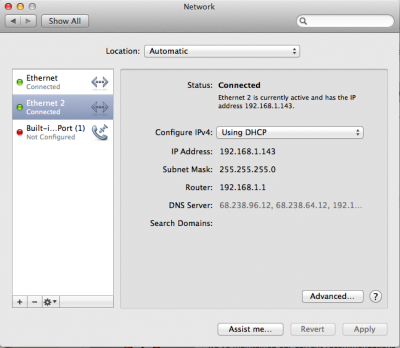
Again, this worked as described here because I already had a stable build that included the MultiBeast setting/kext for the Realtek network adapter. If you have a board that's already using Intel or Atheros NICs and add this card, you may need to boot in safe mode after hardware install, then re-run MultiBeast, selecting the Realtek option in addition to your existing network adapter. Some of you moderators & hardware gurus, please keep me honest here!
Summary
If for some reason, you have a build with a single on-board NIC and want to add a 2nd... OR your on-board NIC decides to crap out, I would recommend this card as an option. BTW, on the shelf right above the TRENDnet PCIe card that is the topic of the post, there was also a TRENDnet PCI Gig-E card. There was an open box on this one as well, and this one also appears to use a Realtek chipset (although not the same chipset as this card). For those who want/need to go with regular PCI, this might also be a very inexpensive & viable option.
CHEERS!
--B
PS - To any of my fellow mods: what's the process to update the Wiki > Network Card Database page to include this device?
For those of you who are in the market for a PCIe card for your CustoMac, I seem to have stumbled across what appears to be a good candidate from my local Fry's store:
TRENDnet TEG-ECTX
Looks like it can also be purchased from Amazon:
http://www.amazon.com/TRENDnet-Gigabit-Express-Adapter-TEG-ECTX/dp/B001G663VM
...and MicroCenter:
http://www.microcenter.com/product/305875/Gigabit_PCI_Express_Adapter
Background & Discovery
Found out the hard way that the version of Plex Media Server (PMS) that runs natively on my my relatively new NetGear ReadyNAS is woefully outdated and will probably no longer be updated (due to underpowered ARM processor). So I took some leftover parts & built a box (Sandy Bridge i5) that will do nothing but stay on 24/7 and run PMS as well as run my Indigo server for my home automation. Because I didn't want any bandwidth bottlenecks on this box (just because
My motherboard (GA-Z68MA-D2H-B3) already has an on-board Realtek RTL8111E NIC, so I knew that if I could find a Realtek-based PCIe NIC, it should be pretty much PnP right out of the box. Initially I was looking for an Intel-based NIC @ my local Fry's store, because from what I gather, many people seem to find them more reliable. Unfortunately Fry's didn't have any Intel or Intel-based NICs. BUT they did have this TRENDnet card. And as luck would have it, there was an "open box" so that I could examine the chipset. Behold:

Install
So I bought an unopened sales package and brought it home. Install went something like this:
- Powered down my system.
- Opened up the case & installed card in the little white 1x slot (this is the only card in the build, so it could have easily gone in any of the other PCIe slots, too).
- Closed up the case & reconnected everything.
- Powered up the system.
Config
As I expected (but of course to my delight), the system booted up normally, albeit maybe 10 seconds slower than usual. Not the end of the world. I didn't connect an Ethernet cable to the new NIC yet - I only had the on-board NIC connected to my network. I tested my existing Ethernet/Internet connection and everything was working per normal.
So now I go into System Preferences > Network. The following is displayed:
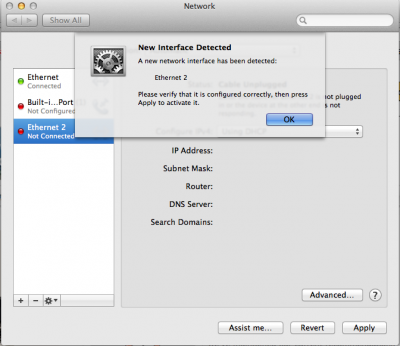
I click OK and then Apply as instructed. I now connect the new NIC to my switch...and after about 15 seconds, I see the following:
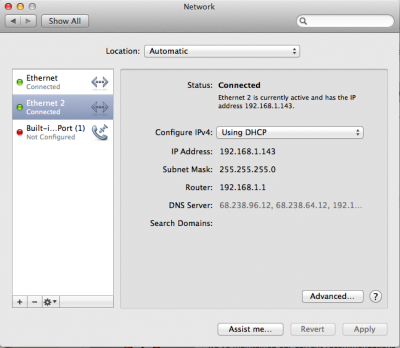
Again, this worked as described here because I already had a stable build that included the MultiBeast setting/kext for the Realtek network adapter. If you have a board that's already using Intel or Atheros NICs and add this card, you may need to boot in safe mode after hardware install, then re-run MultiBeast, selecting the Realtek option in addition to your existing network adapter. Some of you moderators & hardware gurus, please keep me honest here!
Summary
If for some reason, you have a build with a single on-board NIC and want to add a 2nd... OR your on-board NIC decides to crap out, I would recommend this card as an option. BTW, on the shelf right above the TRENDnet PCIe card that is the topic of the post, there was also a TRENDnet PCI Gig-E card. There was an open box on this one as well, and this one also appears to use a Realtek chipset (although not the same chipset as this card). For those who want/need to go with regular PCI, this might also be a very inexpensive & viable option.
CHEERS!
--B
PS - To any of my fellow mods: what's the process to update the Wiki > Network Card Database page to include this device?



