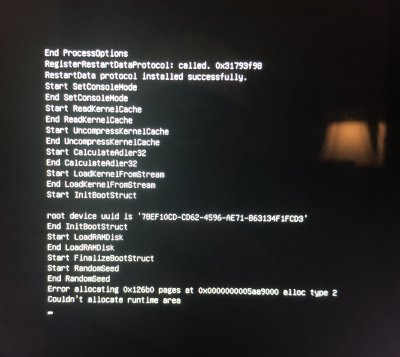- Joined
- Mar 5, 2019
- Messages
- 34
- Motherboard
- Gigabyte Z390 Aorus Ultra
- CPU
- i9-9900K
- Graphics
- RX 580
- Mac
- Mobile Phone
I've had a very well working machine for several weeks. Was in the process of adding a second display and just happen to restart. Came back with "Error allocating 0x126b0 pages at" followed by "Couldn't allocate runtime area". I was thinking, surely a second monitor didn't cause this. Unplugged the monitor and same error. Then restarted again and told Clover to start from my backup drive and oddly enough that threw the same error. Overrode default boot drive in BIOS and started Clover from the backup drive and that worked.
Compared internal drive boot configuration to backup drive and they are the same. Differenced the config.plist and they are identical. Then thought I'd just copy the EFI folder from the working backup drive to the internal drive. Same error.
I'm stumped!
Thoughts????
Compared internal drive boot configuration to backup drive and they are the same. Differenced the config.plist and they are identical. Then thought I'd just copy the EFI folder from the working backup drive to the internal drive. Same error.
I'm stumped!
Thoughts????