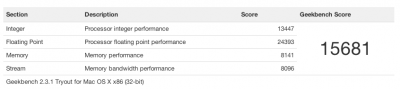- Joined
- Dec 15, 2011
- Messages
- 109
- Motherboard
- Mac Pro 3,1 Mountain Lion
- CPU
- i7 4,8 OC'd
- Graphics
- GeForce GTX 570 HD
- Mac
- Classic Mac
- Mobile Phone
I installed the i7 OC SSDT from MultiBeast 4.5.1 and it is in my s/l/e but i dont understand, even after reading macman's explanation. I have my machin OC'd to 4.9 or 49 in the turbo. I am stuck at x16 after 10.7.4 and i7 OC SSDT. If i add dropSSDT to plist and delete SSDT i get 16 and 49 only. I have an asus P8Z68-V Pro/GEN3. Before 10.7.4 i got full p-states/c-states.
Can anyone please explain a little further how to achieve this using the i7 OC SSDT. Thank you and i apologize in advance for any ignorance, it wasn't intentional
UPDATE: Okay i got it. I have my machine (watercooled) OC'd to a 4.9 using a per core all set to 49. i attached my SSDT that goes from 16 up to 49. I dont know if this is the best method but it works and my temps and scores are great. Thanks
After finding a hexadecimal to decimal calculator it was fairly simple to figure out.
Geekbench score is: 17448
CineBench R11 - CPU of 9.50 pts and OpenGL of 65.99 fps
UPDATE AGAIN after some testing i lowered my per cores down to 48. It is more stable. Even though my SSDT still goes up to 49, it really wont go up to that since i have told it not to. i am going to remove th49 and re-test to see if it makes a difference.
Can anyone please explain a little further how to achieve this using the i7 OC SSDT. Thank you and i apologize in advance for any ignorance, it wasn't intentional
UPDATE: Okay i got it. I have my machine (watercooled) OC'd to a 4.9 using a per core all set to 49. i attached my SSDT that goes from 16 up to 49. I dont know if this is the best method but it works and my temps and scores are great. Thanks
After finding a hexadecimal to decimal calculator it was fairly simple to figure out.
Geekbench score is: 17448
CineBench R11 - CPU of 9.50 pts and OpenGL of 65.99 fps
UPDATE AGAIN after some testing i lowered my per cores down to 48. It is more stable. Even though my SSDT still goes up to 49, it really wont go up to that since i have told it not to. i am going to remove th49 and re-test to see if it makes a difference.