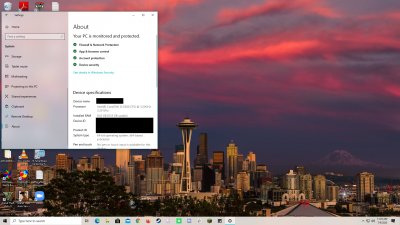- Joined
- May 1, 2017
- Messages
- 11
- Motherboard
- Gigabyte Z170XP-SLI
- CPU
- i5-6500
- Graphics
- RTX 2070/HD 530
- Mac
- Classic Mac
- Mobile Phone
Hi all. I just wanted to share my success in dual-booting macOS Catalina and Windows 10 on my PC. This whole thing, to be honest, was just an experiment I was expecting to fail, but I'm glad I managed to get it working. I’m not intending this as a guide, so please take my experiences with a grain of salt.
Let me put this out of the way: I am well aware that Nvidia’s cards, especially RTX cards, don’t work with macOS. This is just my experience in making my PC just work with Mac. Additionally, I had Windows 10 on my PC long before I attempted Hackintoshing it, but Clover seemed to recognize everything fine. I'm just using a spare hard drive I had at the moment, but am planning on upgrading to an SSD.
Here’s my PC’s specs:
Getting macOS Sierra to work:
(almost) Perfectly working Hackintosh. Everything but sleep mode works (the system sleeps but the monitor doesn’t wake up). I already know that my iGPU is to blame for that, but I don’t want to get a separate video card to fix the problem while already having a beefy card in my system.
Edit: I forgot to add this. Whenever I load up Windows from Clover, it always forces chkdsk to run for some reason. Also, the clocks on Windows and macOS weren't in sync with the actual time, Windows was always resetting to UTC. I had to use a registry hack to fix that.
Addendum:
I’m getting an NVME SSD to have fast boot times, just shut down and have windows reopen as a “solution” for the sleep issue. Also, whenever I wanted to run my RTX 2070S on Windows, I had to switch my HDMI from my motherboard’s port to the video card’s port, so I bought an HDMI switch and some extra HDMI cables to make that process seamless (the one I bought doesn’t have any HDCP problems on both Windows and Mac except occasional short delays on reestablishing the HDCP handshake).
One more thing, I’d really want to get AirDrop and location services working by picking up an OEM Broadcom PCIE WiFi/Bluetooth card, but I’m prioritizing the sleep “solution” at the moment.
Links to the guides and resources I used:
Let me put this out of the way: I am well aware that Nvidia’s cards, especially RTX cards, don’t work with macOS. This is just my experience in making my PC just work with Mac. Additionally, I had Windows 10 on my PC long before I attempted Hackintoshing it, but Clover seemed to recognize everything fine. I'm just using a spare hard drive I had at the moment, but am planning on upgrading to an SSD.
Here’s my PC’s specs:
- Intel Core i5 6500
- Gigabyte Z170XP-SLI
- 16GB DDR4
- Nvidia RTX 2070 SUPER/Intel HD 530
- Storage drives: 240GB SanDisk SSD (Windows), 2TB WD hard drive (Windows), 320GB Hitachi hard drive (macOS)
Getting macOS Sierra to work:
- Switch HDMI output from 2070S to motherboard HDMI.
- BIOS settings: Turned off secure boot, Windows 8/10 features as Other OS, XMP Profile 1, Initial display output as iGFX, disabled serial and parallel, enabled XHCI hand-off, SATA AHCI mode, enabled VT-d (yes I know it’s advised to disable this, but things are working anyway and I use VMs in Windows a lot so…), enabled internal graphics. All other settings were left as default.
- I installed macOS Sierra using a UniBeast drive (I tried installing Catalina straightaway but a lot of things didn’t work, e.g. graphics, network, sound, etc. and I had no idea what to select for my system in MultiBeast, so I thought that upgrading a successful Sierra install would be the way to go). Clover boot flags: -v, dart=0.
- Ran MultiBeast. Installed ALC1150, 100 series audio, FakeSMC, IntelMausiEthernet v2.1.0, USB Increase max port limit, Clover UEFI with Emulated NVRAM, Inject Intel HD 530, iMac 17,1 definition.
- Used guide 1 (below) to fix the audio. I used KextBeast and installed the kext to S/L/E.
- Ran Clover Configurator. Updated and installed these customizations: Clover for UEFI Boot, Install in ESP, FSInject, APFS Driver, VBoxHFS, AptioMemoryFix, EmuVariableUEFI, VirtualSMC, NTFS Driver (I forgot if I installed this with the customizations or using the drivers section in Clover Configurator).
- Went through Clover Configurator (some already set by MultiBeast):
- Boot section: flags as dart=0, darkwake=8 (guide 1 mentioned it was required to make audio work), debug=0x100, XMPDetection=Yes
- CPU: Checked C2, C4, C6
- Devices: Audio Inject 1 and ResetHDA
- Graphics: Inject Intel
- Rt Variables and SMBIOS: Configured using guide 2.
- Kexts: AppleALC, AppleIGB, CPUFriend, HibernationFixup, IntelMausiEthernet, Lilu, VirtualSMC, WhateverGreen (a couple of these were installed with MultiBeast though).
- Looked around L/E and S/L/E to replace outdated kexts (namely Lilu and Lilu-based kexts among others).
- Ran software updates (did this as a test to see if the updated kexts are working, previously without updating Lilu any update requiring a restart makes the system kernel panic on boot).
- Replaced FakeSMC with VirtualSMC using guide 3.
- Upgrade to macOS Catalina normally.
- Internet and audio didn’t work. Used guides 4 and 5 to fix them.
- Changed Clover Boot flags to: dart=0, darkwake=10, debug=0x100 (the darkwake was supposedly used by others to fix sleep, but I tried it and it didn’t work, decided to leave it there because things were working and I didn't want to touch it).
(almost) Perfectly working Hackintosh. Everything but sleep mode works (the system sleeps but the monitor doesn’t wake up). I already know that my iGPU is to blame for that, but I don’t want to get a separate video card to fix the problem while already having a beefy card in my system.
Edit: I forgot to add this. Whenever I load up Windows from Clover, it always forces chkdsk to run for some reason. Also, the clocks on Windows and macOS weren't in sync with the actual time, Windows was always resetting to UTC. I had to use a registry hack to fix that.
Addendum:
I’m getting an NVME SSD to have fast boot times, just shut down and have windows reopen as a “solution” for the sleep issue. Also, whenever I wanted to run my RTX 2070S on Windows, I had to switch my HDMI from my motherboard’s port to the video card’s port, so I bought an HDMI switch and some extra HDMI cables to make that process seamless (the one I bought doesn’t have any HDCP problems on both Windows and Mac except occasional short delays on reestablishing the HDCP handshake).
One more thing, I’d really want to get AirDrop and location services working by picking up an OEM Broadcom PCIE WiFi/Bluetooth card, but I’m prioritizing the sleep “solution” at the moment.
Links to the guides and resources I used:
- https://www.tonymacx86.com/threads/working-gigabyte-z170xp-sli-with-nvidia-9-series.201219/
- https://www.tonymacx86.com/threads/...i7-skylake-32gb-ram-imac-14-2-success.224950/
- https://www.tonymacx86.com/threads/...9700k-amd-rx-580.267551/page-584#post-1984173
- https://www.tonymacx86.com/threads/solved-cant-get-network-to-work-on-i219-v.254211/ (second and last page)
- https://www.tonymacx86.com/threads/catalina-audio-with-alc1150-on-100-series-motherboard.285263/
- HDMI switch I bought: https://www.amazon.com/dp/B07RY7Y9PR/?tag=tonymacx86com-20
Attachments
Last edited: