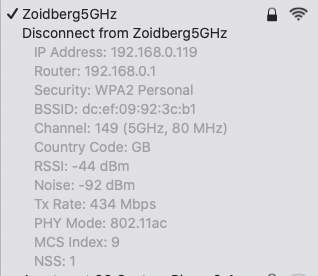You are using an out of date browser. It may not display this or other websites correctly.
You should upgrade or use an alternative browser.
You should upgrade or use an alternative browser.
Working BCM94360NG native support for catalina VS BCM94352 DW1560
- Thread starter Topmin
- Start date
- Status
- Not open for further replies.
- Joined
- Nov 10, 2018
- Messages
- 2
- Motherboard
- DELL XPS 15 9550
- CPU
- I5-6300HQ
- Graphics
- GTX 960M
- Mac
- Classic Mac
- Mobile Phone
For anyone who is having issues with audio stuttering on the card. i tried to fix it in every way i could think of, then i switched to opencore and its all working now. it was almost certainly an issue with my config.plist but i was too lazy to fix it
- Joined
- Jul 14, 2019
- Messages
- 6
- Motherboard
- Aspire VN7-591G V1.13
- CPU
- i7-4710HQ
- Graphics
- HD 4600, GTX 860M (3840x2160)
ordered the BCM94360NG for my Dell XPS 7590 UHD.
in mac os Mojave it works perfect plug and play out of the box
in windows 10 it works only with some special drivers i found on the site from fenvi.
in windows everything is perfect UNTIL you use your computer in battery mode without power connector.
when its on battery mode windows freezes after round about 20 seconds (sometimes a little bit later)
and you have to turn your computer off by holding the power button for 10 seconds or so.
after deinstalling the driver in windows the freeze problem was immediately gone!
so for me that is a huge problem and i am searching for a better driver which do not freeze my system.
has anybody an idea how to fix this problem?
in mac os Mojave it works perfect plug and play out of the box
in windows 10 it works only with some special drivers i found on the site from fenvi.
in windows everything is perfect UNTIL you use your computer in battery mode without power connector.
when its on battery mode windows freezes after round about 20 seconds (sometimes a little bit later)
and you have to turn your computer off by holding the power button for 10 seconds or so.
after deinstalling the driver in windows the freeze problem was immediately gone!
so for me that is a huge problem and i am searching for a better driver which do not freeze my system.
has anybody an idea how to fix this problem?
- Joined
- Nov 10, 2019
- Messages
- 8
- Motherboard
- MSI Z370M Pro, MAG-15 Laptop
- CPU
- i7-8700K, i7 - 9750H
- Graphics
- 1080Ti, 2070 MaxQ
I just installed the BCM94360NG card into my system. Wifi picked up right away but I can't get bluetooth to work. I deleted all the Bcrm kexts and airport kext and restarted but still no bluetooth. Anyone else having this problem? Or know how to fix it?
- Joined
- Jan 13, 2013
- Messages
- 24
- Motherboard
- Lenovo X1 Yoga Gen1 20FR
- CPU
- Intel Core i7 (6th Gen) 6600U / 2.6 GHz 16GB
- Graphics
- Intel HD Graphics 520
Hi hope someone can help me.
This card worked before without any issue. now it has stopped working and there seems to be no way to get it to work again. Because there are no kexts or configuration I'm lost to what I need to do.
Symptoms are:
Wifi is not working, not visible in the menubar or network configuration.
Bluetooth works fine.
Thank you
This card worked before without any issue. now it has stopped working and there seems to be no way to get it to work again. Because there are no kexts or configuration I'm lost to what I need to do.
Symptoms are:
Wifi is not working, not visible in the menubar or network configuration.
Bluetooth works fine.
Thank you
- Joined
- Oct 16, 2020
- Messages
- 115
- Motherboard
- Thinkpad T440P
- CPU
- i7-4710MQ
- Graphics
- HD 4600
- Mac
- Mobile Phone
i just got this card today from here

upon first glance, everything is working perfectly, looking deeper into it and running tests its not.
first noticed it was odd i couldnt get my full 80mbps over wifi, was getting around 50, and my uploads wernt maxing out at 18mbps.
looking deeper i was getting alot of dropped packets, so i decided to go in and check the negotiated link rate between my AC1750 router and my laptop.
turns out the link is maxing out at 433 because only 1 of the 2 spacial streams is connected, essentially halving my potential 866mbps link rate and also causing a crap tonne of dropped packets in the process.
what have i done to troubleshoot the issue?
ive confirmed that 2 spacial streams and normal link rates work with my other intel AC9260 card
ive confirmed the antennas are connected properly and to the right cable, i matched the original orientation for main and aux and also tried the reverse to ensure this wasnt my issue, i tried one cable on each connection with the same result (worse wifi performance because even if the antenna isnt connected the wifi antenna will still pick up the signal.
i removed my HD and booted into clover boot drive, upon getting to the disk utility i checked wifi and was able to observe the same link rates on my router and laptop
ive ruled out something in my config being funky or my antennas being damaged, however i have never seen or heard of a wifi card with 2x2 or 3x3 not making connection on one of the streams
can anyone with this card post there wifi stats and confirm they are getting 2 spacial streams, where it sais NSS you should see the number 2 instead of 1

AX3000 WiFi 6 PCIE Card MPE-AX3000H 802.11ax Mini PCIE wifi 6 Bluetooth 5.0 Card | eBay
AX3000 WiFi 6 PCIE Card MPE-AX3000H 802.11ax Mini PCIE wifi Bluetooth 5.0 Card Description : Model:MPE-AX3000H Interface: Mini PCI-E Dual band: 2.4Ghz/5Ghz Speed up to 2400Mbps (The router must on 160Mhz) Bluetooth:Bluetooth 5.0 Support MU-MIMO Type: 802.11ax & Bluetooth 5.0 Supported Operating...
www.ebay.com
upon first glance, everything is working perfectly, looking deeper into it and running tests its not.
first noticed it was odd i couldnt get my full 80mbps over wifi, was getting around 50, and my uploads wernt maxing out at 18mbps.
looking deeper i was getting alot of dropped packets, so i decided to go in and check the negotiated link rate between my AC1750 router and my laptop.
turns out the link is maxing out at 433 because only 1 of the 2 spacial streams is connected, essentially halving my potential 866mbps link rate and also causing a crap tonne of dropped packets in the process.
what have i done to troubleshoot the issue?
ive confirmed that 2 spacial streams and normal link rates work with my other intel AC9260 card
ive confirmed the antennas are connected properly and to the right cable, i matched the original orientation for main and aux and also tried the reverse to ensure this wasnt my issue, i tried one cable on each connection with the same result (worse wifi performance because even if the antenna isnt connected the wifi antenna will still pick up the signal.
i removed my HD and booted into clover boot drive, upon getting to the disk utility i checked wifi and was able to observe the same link rates on my router and laptop
ive ruled out something in my config being funky or my antennas being damaged, however i have never seen or heard of a wifi card with 2x2 or 3x3 not making connection on one of the streams
can anyone with this card post there wifi stats and confirm they are getting 2 spacial streams, where it sais NSS you should see the number 2 instead of 1
Attachments
- Joined
- Dec 31, 2018
- Messages
- 3
- Motherboard
- NUC7I3DNHE - Clover UEFI
- CPU
- i3-7100U
- Graphics
- HD 620 1920 x 1280
- Mac
- Mobile Phone
I have the exact same issue. Note that when under windows 10, I have full speed.i just got this card today from here

AX3000 WiFi 6 PCIE Card MPE-AX3000H 802.11ax Mini PCIE wifi 6 Bluetooth 5.0 Card | eBay
AX3000 WiFi 6 PCIE Card MPE-AX3000H 802.11ax Mini PCIE wifi Bluetooth 5.0 Card Description : Model:MPE-AX3000H Interface: Mini PCI-E Dual band: 2.4Ghz/5Ghz Speed up to 2400Mbps (The router must on 160Mhz) Bluetooth:Bluetooth 5.0 Support MU-MIMO Type: 802.11ax & Bluetooth 5.0 Supported Operating...www.ebay.com
upon first glance, everything is working perfectly, looking deeper into it and running tests its not.
first noticed it was odd i couldnt get my full 80mbps over wifi, was getting around 50, and my uploads wernt maxing out at 18mbps.
looking deeper i was getting alot of dropped packets, so i decided to go in and check the negotiated link rate between my AC1750 router and my laptop.
turns out the link is maxing out at 433 because only 1 of the 2 spacial streams is connected, essentially halving my potential 866mbps link rate and also causing a crap tonne of dropped packets in the process.
what have i done to troubleshoot the issue?
ive confirmed that 2 spacial streams and normal link rates work with my other intel AC9260 card
ive confirmed the antennas are connected properly and to the right cable, i matched the original orientation for main and aux and also tried the reverse to ensure this wasnt my issue, i tried one cable on each connection with the same result (worse wifi performance because even if the antenna isnt connected the wifi antenna will still pick up the signal.
i removed my HD and booted into clover boot drive, upon getting to the disk utility i checked wifi and was able to observe the same link rates on my router and laptop
ive ruled out something in my config being funky or my antennas being damaged, however i have never seen or heard of a wifi card with 2x2 or 3x3 not making connection on one of the streams
can anyone with this card post there wifi stats and confirm they are getting 2 spacial streams, where it sais NSS you should see the number 2 instead of 1
Let me know if you find the root cause.
- Joined
- Oct 16, 2020
- Messages
- 115
- Motherboard
- Thinkpad T440P
- CPU
- i7-4710MQ
- Graphics
- HD 4600
- Mac
- Mobile Phone
interesting, i didnt think this card will work in windows 10 or that it is supposed to, seems like an odd issue, curious if anyone else is experiencing it, to be honest without running tests alot of people probably think all is fine but could easily be having the same issue
pastrychef
Moderator
- Joined
- May 29, 2013
- Messages
- 19,458
- Motherboard
- Mac Studio - Mac13,1
- CPU
- M1 Max
- Graphics
- 32 Core
- Mac
- Classic Mac
- Mobile Phone
I have this card in my Vostro 3480 and the TX rate only maxes out at 434Mbps. TX rate was worse and stability was spotty when I had my router's 5GHz channel set to 149. I changed the 5GHz channel to 48 and it's been solid.
I have a DW1560 in my old Latitude 3450 and it also maxes out at 434Mbps in Catalina. I think it used to max out at 867Mbps in Mojave... I'll try to boot in to Mojave and check.
I haven't dug very deep, but a quick ping test on my Vostro 3480 showed no dropped packets.
I have a DW1560 in my old Latitude 3450 and it also maxes out at 434Mbps in Catalina. I think it used to max out at 867Mbps in Mojave... I'll try to boot in to Mojave and check.
I haven't dug very deep, but a quick ping test on my Vostro 3480 showed no dropped packets.
- Status
- Not open for further replies.
Copyright © 2010 - 2024 tonymacx86 LLC