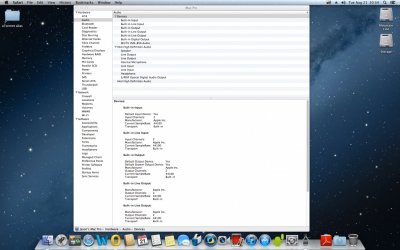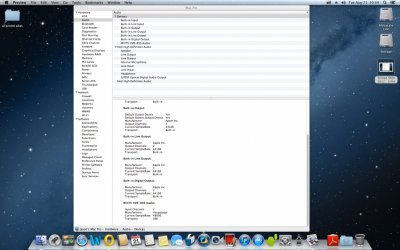- Joined
- Aug 15, 2012
- Messages
- 7
- Motherboard
- ASUS
- CPU
- i5
- Graphics
- 550Ti x2
- Mac
- Classic Mac
- Mobile Phone
Not a huge deal Breaker as I have working Audio on my Board in ML. However I have to Set output to Internal Speakers in order to get sound. If I try and swap the output to one of the 2 Line Out ports I don't get any sound. Did I miss something in setup or is this normal?
Only Reason I ask is cause, I normally have my Speakers plugged into the Line out in Back (Mac sees this port as Internal Speakers) and my Headphones plugged in to the Case Front Line Out port. So in order to use the Headphones I just have to crawl under the desk and plug them in the back is all.
Thanks.
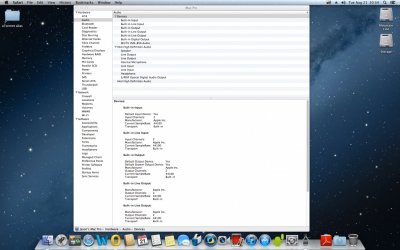
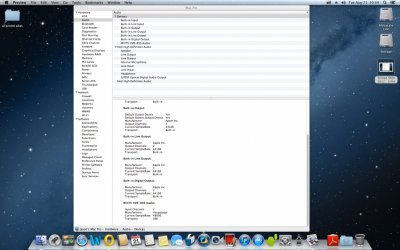
Only Reason I ask is cause, I normally have my Speakers plugged into the Line out in Back (Mac sees this port as Internal Speakers) and my Headphones plugged in to the Case Front Line Out port. So in order to use the Headphones I just have to crawl under the desk and plug them in the back is all.
Thanks.