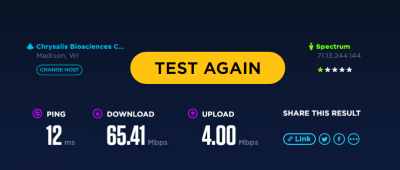- Joined
- Sep 2, 2015
- Messages
- 19
- Motherboard
- Gigabyte H81M
- CPU
- 4590
- Graphics
- headless
- Mac
- Classic Mac
FOR PEOPLE EXPERIENCING MAGIC MOUSE LAGS AND STUTTERS
I was getting this too and it appears to be interference between the 2 radios.
I'm not using WiFi as I have ethernet cable plugged in, but I noticed with Console open that the mouse lag coincides with messages like this.
IO80211AWDLPeerManager::setAwdlOperatingMode Setting the AWDL operation mode from AUTO to SUSPENDED
IO80211AWDLPeerManager::setAwdlSuspendedMode() Suspending AWDL, enterQuietMode(true)
IO80211AWDLPeerManager::setAwdlOperatingMode Setting the AWDL operation mode from SUSPENDED to AUTO
From what I can gather, this is the WiFi card scanning for SSIDs.
Sure enough, if I switch WiFi off from the menu bar, the messages stop and the mouse no longer stutters.
So the cure is to ascertain which is the bluetooth antenna and try either orienting it differently than the others, or by getting an external antenna so it can be moved away from the others.
You can find out which antenna is for bluetooth by unscrewing each one individually and seeing when the mouse connection drops. In my case it was the middle one (mine only has 3).
I oriented the antennas into a cross pattern, with wifi antennas sideways, and bluetooth pointing down (so bluetooth antenna is at right angles to the others) and this solved the lag for me.
EDIT: Okay it looks like orienting the antennas can help a bit, but seems to be still lagging occasionally albeit not as much. Looks like its time to get an extended antenna.
Ordered one of these, will have to wait and see.
http://www.ebay.com.au/itm/220952046110?_trksid=p2057872.m2749.l2649&ssPageName=STRK:MEBIDX:IT
How'd it go, any updates?