- Joined
- Feb 15, 2014
- Messages
- 12
- Motherboard
- Gigabyte GA-Z87X-UD7 TH
- CPU
- i7-3770K
- Graphics
- RX 580
- Mobile Phone
Hi Everyone,
I've been pulling my hair out over this one. I've had a very stable Hackintosh build since 2014. It worked well for many years. Installation was and managed to upgrade over several OSX releases.
*Product Category Motherboard
*Model Name GA-Z87X-UD7 TH(rev.2.0)
BIOS Ver. 5a
VGA Brand GIGABYTE
VGA Model N770OC-4GD 4G GTX 770 PCI-E VGA Card
CPU Model Intel Core i7-3770K 3.5GHz Quad-Core Processor
Memory Brand Corsair
Memory Part No. Corsair CML16GX3M2A1600C10 Vengeance Low Profile 16GB (2x8GB) DDR3 1600 Mhz CL10 XMP Performance Desktop Memory Kit Black)
Memory Size 16gb
Power Supply Corsair HX750
Over the recent weeks using OSX Mojave, it was running as normal. Then last week under minimal CPU load the desktop would run as normal. However, under heavy load like exporting projects in Final Cut Pro X it would suddenly shut down. The shutdowns would also occur when performing benchmarks. Once it got to CPU intensive tasks it would shut down too. All the drives and fans would remain on, however, the screen would turn off and unable to get them back on.
So I thought to solve the issue I would make a bootable drive backup and reinstall OSX.
This is where the major issues lie.
I am able to:
- get into the Gigabyte BIOS ( all functioning ie reading cpu temps, usb drives boot order and other drives show up)
- the external DVD drive is seen by the BIOS and spins up and sounds like data can be read
- All USB ports work and show up in BIOS
- All fans work
- All screens work
I am able to select the bootable USBs and the DVD drive where the windows 7 (and 8.1) installations are through the BIOS boot loader.
Once the BIOS is loaded it would then usually load up the bootable USB or DVD. In my case it gets stuck and takes me to this screen:
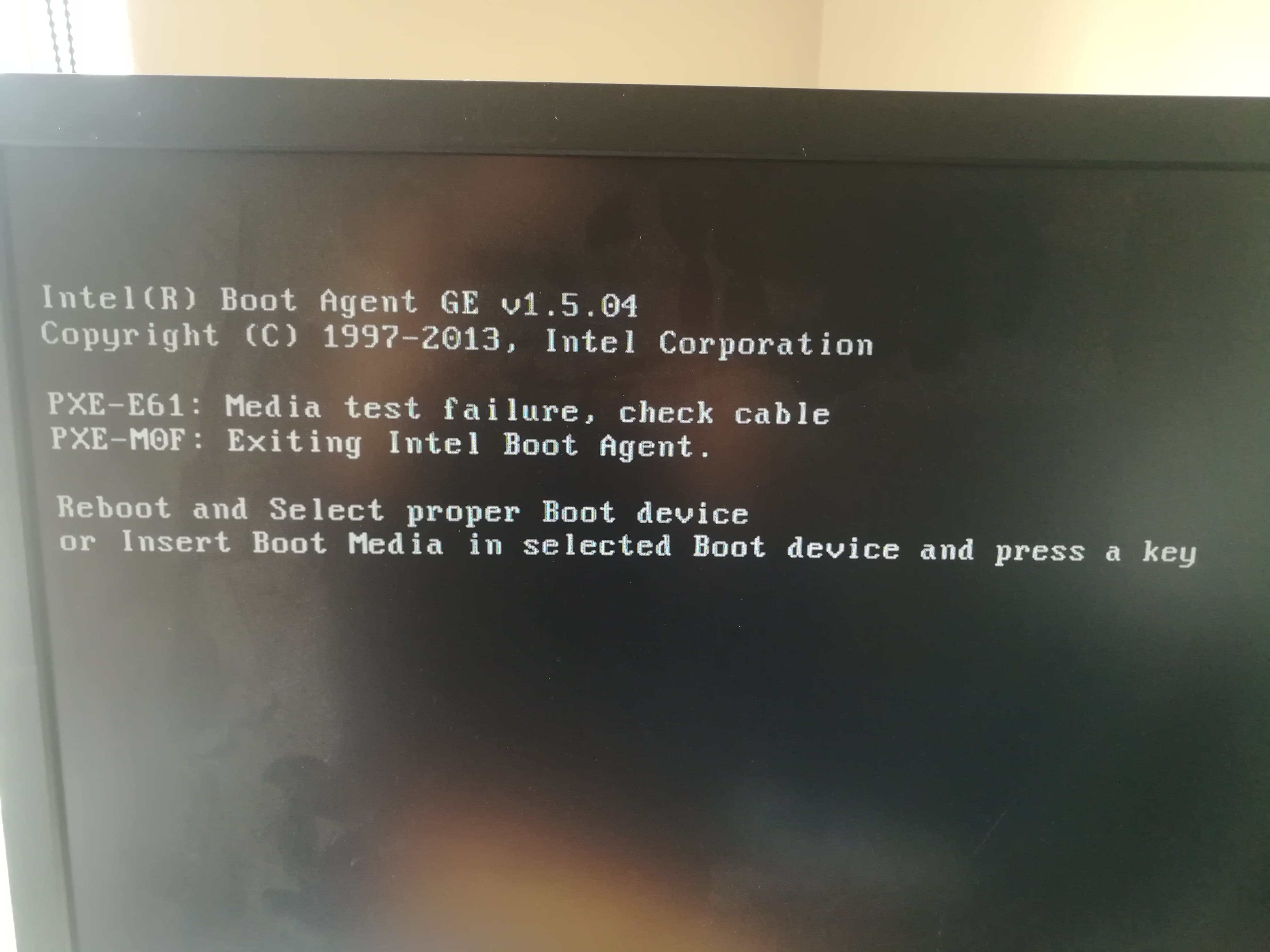
pxe-e61 media test failure check cable pxe-m0f exiting intel boot agent
No matter what I do it will not load up the USB that are inserted before or after boot. Attempting to load the CD of Windows 7 just makes the DVD drive spin and read data without going past the screen shown above.
I would love to know a solution to get Windows or OSX or even Ubuntu working.
I have problem solved this extensively but I am still stuck.
Any help would be appreciated.
Would swapping out the motherboard ( GA-Z87X-UD7 TH(rev.2.0)) help?
I've been pulling my hair out over this one. I've had a very stable Hackintosh build since 2014. It worked well for many years. Installation was and managed to upgrade over several OSX releases.
*Product Category Motherboard
*Model Name GA-Z87X-UD7 TH(rev.2.0)
BIOS Ver. 5a
VGA Brand GIGABYTE
VGA Model N770OC-4GD 4G GTX 770 PCI-E VGA Card
CPU Model Intel Core i7-3770K 3.5GHz Quad-Core Processor
Memory Brand Corsair
Memory Part No. Corsair CML16GX3M2A1600C10 Vengeance Low Profile 16GB (2x8GB) DDR3 1600 Mhz CL10 XMP Performance Desktop Memory Kit Black)
Memory Size 16gb
Power Supply Corsair HX750
Over the recent weeks using OSX Mojave, it was running as normal. Then last week under minimal CPU load the desktop would run as normal. However, under heavy load like exporting projects in Final Cut Pro X it would suddenly shut down. The shutdowns would also occur when performing benchmarks. Once it got to CPU intensive tasks it would shut down too. All the drives and fans would remain on, however, the screen would turn off and unable to get them back on.
So I thought to solve the issue I would make a bootable drive backup and reinstall OSX.
This is where the major issues lie.
I am able to:
- get into the Gigabyte BIOS ( all functioning ie reading cpu temps, usb drives boot order and other drives show up)
- the external DVD drive is seen by the BIOS and spins up and sounds like data can be read
- All USB ports work and show up in BIOS
- All fans work
- All screens work
I am able to select the bootable USBs and the DVD drive where the windows 7 (and 8.1) installations are through the BIOS boot loader.
Once the BIOS is loaded it would then usually load up the bootable USB or DVD. In my case it gets stuck and takes me to this screen:
pxe-e61 media test failure check cable pxe-m0f exiting intel boot agent
No matter what I do it will not load up the USB that are inserted before or after boot. Attempting to load the CD of Windows 7 just makes the DVD drive spin and read data without going past the screen shown above.
I would love to know a solution to get Windows or OSX or even Ubuntu working.
I have problem solved this extensively but I am still stuck.
Any help would be appreciated.
Would swapping out the motherboard ( GA-Z87X-UD7 TH(rev.2.0)) help?
