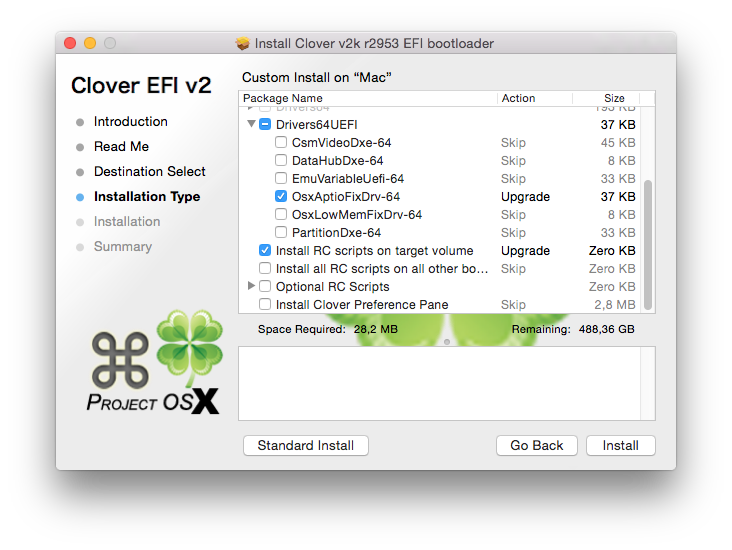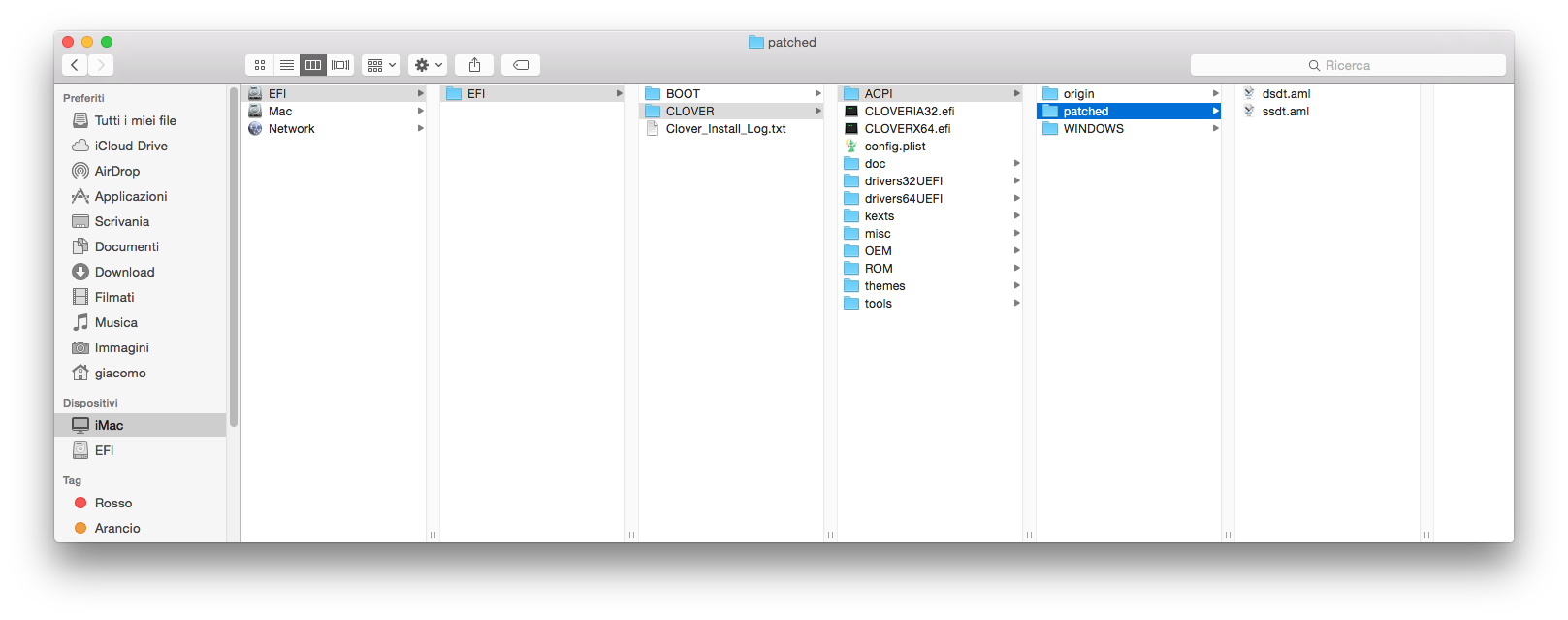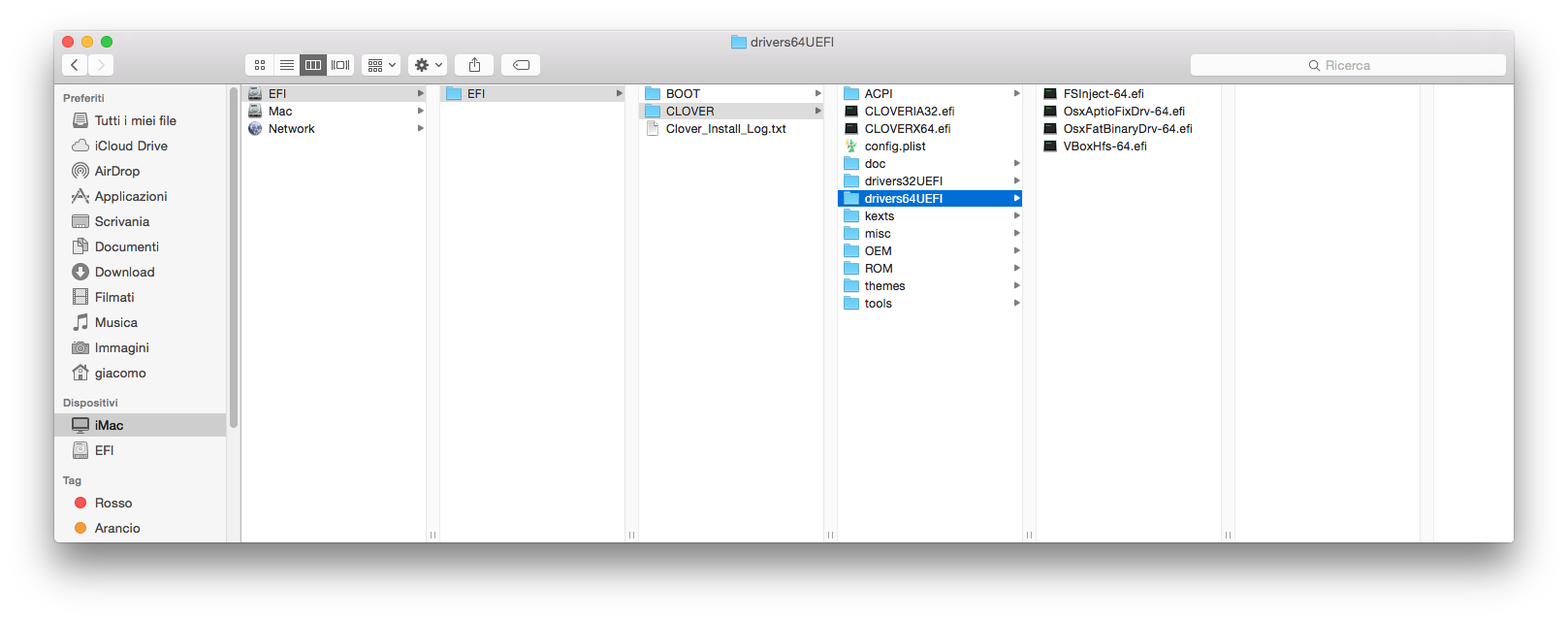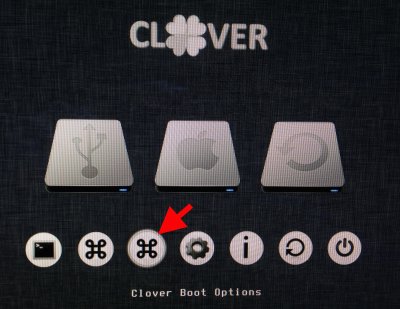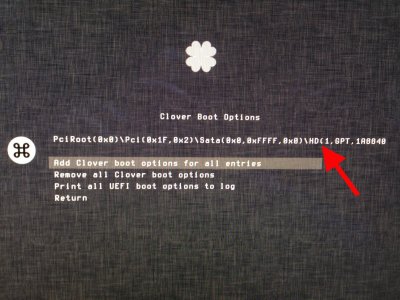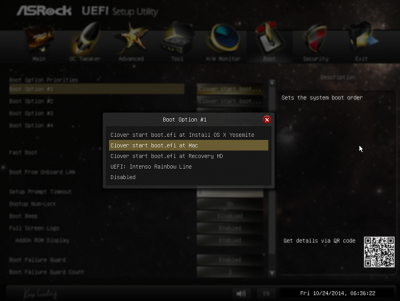- Joined
- Aug 31, 2010
- Messages
- 3,888
- Motherboard
- Asrock Z87E-ITX
- CPU
- i7-4770S
- Graphics
- GTX 760
- Mac
- Mobile Phone
I found this adapter on ebay:
http://www.ebay.de/itm/New-Tablet-P...4?pt=DE_Computer_Sonstige&hash=item418927fa62
So with a BCM94360CD (around 30$) card it should be possible to get native AC/BT 4.0.
Only problem is that the BCM94360CD has four cable sockets on it and on the Asrock board we only have two antenna cables/antennas.
Any suggestions how to solve this?
Is it necessary to connect all four antennas?
Ive been looking at these cards and adaptors too. Mine is an older rebranded Dell, but with no BT, although I dont use that anyway. It would be good to update.
From what I have read about some other combo cards, 1 antenna is for bluetooth and the rest are used for the wifi. A close up of that card does not reveal which antenna is for which.
Now since the motherboard has 3 antenna holes for mounting, you could fiddle around and try connecing 3 of the 4 antenna just using the board backplate until you find out which is which. You then have 3 options which are:
1. Have the 3 wifi antenna wired through the board connectors and discard wifi.
2. Have 2 x wifi and 1 x blutooth antenna wired through the board connectors, at the risk of having slower wifi.
3. Get an old slot cover and drill 4 x holes in it and attach the antenna that way, assuming you have a space for one of these in your chassis. This would give you full functionality.
Bear in mind though, the wifi card slot on the board is half height, not full height. You could use the rear mounted full size socket instead of a mini PCIE SSD but you should check it will work that way. It should do I think, but then you would need to rethink the wiring to connect the antennas from the rear side of the board...