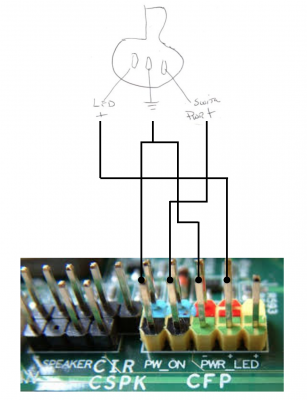neilhart
Moderator
- Joined
- May 25, 2010
- Messages
- 2,686
- Motherboard
- ASRock Fatal1ty Z270 Gaming - ITX/ac
- CPU
- i7-7700T
- Graphics
- GTX960
- Mac
- Mobile Phone
so, figured out wich one was for the LED with a little help from ******.
Can the ground cable be shared by 2 functions? in this case led and powerswitch.
http://imgur.com/a/23G0P
Yes. However you should read this thread: http://www.tonymacx86.com/mac-pro-m...kpro-gigabyte-z68mx-ud2h-b3-mac-pro-case.html as much Mac Pro hacking detail is to be found there.
Also you can read my thread from my Mac Pro hack for additional detail: http://www.tonymacx86.com/mac-pro-mods/28892-neilharts-mac-pro-hack.html
Good modding,
neil