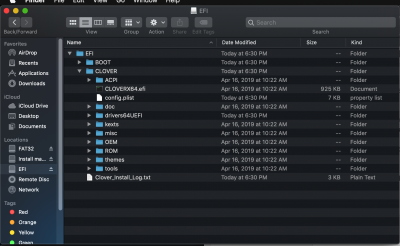- Joined
- Mar 17, 2019
- Messages
- 22
- Motherboard
- XPS 15-9570-Clover
- CPU
- i5-8300H
- Graphics
- UHD 630
- Mac
- Mobile Phone
you mentionedFor those who have issues with HDMI output, check out https://www.tonymacx86.com/threads/...dmi-output-issue-public-testing-stage.275126/.
I have tested on my XPS 15, and I am looking for feedback from others.
2. If the HDMI output is directly connected to your discrete graphics card, then this fix is NOT applicable for your laptop.
so on my xps 15 9570 i5 coffeelike it can't work right????