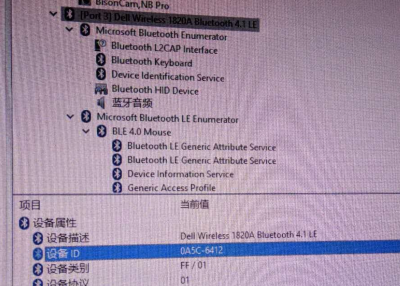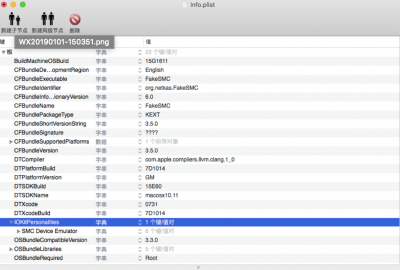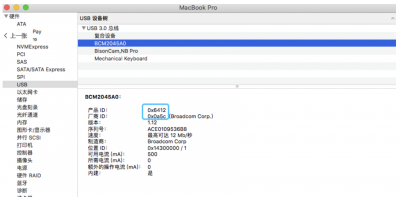- Joined
- Aug 3, 2018
- Messages
- 30
- Motherboard
- Dell XPS 15 9570
- CPU
- i9-8950HK/CM246
- Graphics
- UHD 630/1050Ti, 3840x2160
- Mac
- Mobile Phone
I've been reading this thread for the past couple weeks getting ready to dual boot my xps 15 and am almost ready to buy the things I need for it. But the dw1830 wifi card has 3 antennas and am wondering what people here did for it, if everyone just got a spare antenna or just ran it with 2 antennas. if you ran it with 2 antennas what 2 ports give the best result. thank you in advance
You'll want to connect J0 to the white cable, J1 to the black cable, and J2 is optional for a 3rd aux antenna. See readme for more details: https://github.com/bavariancake/XPS9570-macOS