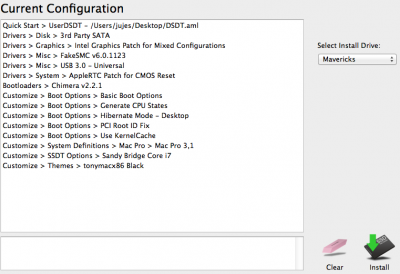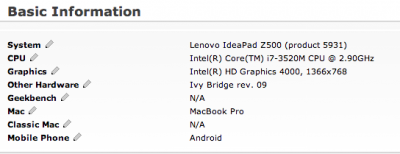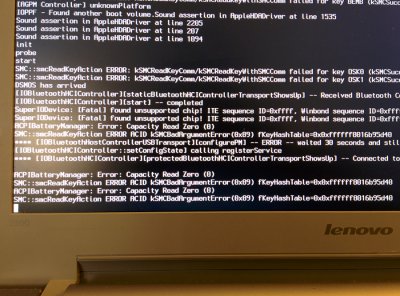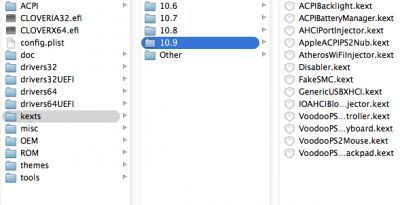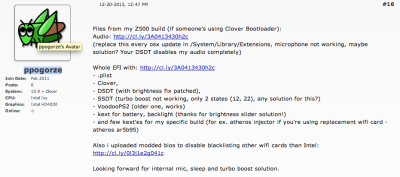- Joined
- Sep 14, 2011
- Messages
- 15
- Motherboard
- Lenovo IdeaPad Z500 (product 5931)
- CPU
- Intel(R) Core(TM) i7-3520M CPU @ 2.90GHz
- Graphics
- Intel(R) HD Graphics 4000, 1366x768
- Mac
- Classic Mac
- Mobile Phone
Hello,
i have installed Mavericks with Clover and the files from ppogorze. Audio is working, but I can't connect external speakers. Do you have the same problem? Any fix?
Clover install guide for jujes
1. Open disk utility and split your usb drive into two partitions (Table: MBR)- 100MB FAT32 -> Clover
- the rest of space: Mac OS Extended (Journaled) -> Untitled
2. Downlaod Mavericks from App Store and copy it on the usb drive with
(c) http://www.tonymacx86.com/hp-proboo...e-install-mavericks-clover-bootloader-95.htmlCode:[COLOR=#000000]sudo /Applications/Install OS X Mavericks.app/Contents/Resources/createinstallmedia --volume /Volumes/Untitled --applicationpath /Applications/Install OS X Mavericks.app --nointeraction[/COLOR]
3. Install Clover (http://sourceforge.net/projects/cloverefiboot/) to the Clover partition and replace the files with these: https://www.dropbox.com/s/rh608mf2s6tkoed/Clover_files_luki20.zip
4. Install Mavericks with booting the usb drive and select "boot os x install form ..."
5. when its finished, boot the usb drive and select "boot mac os x form install os x mavericks" and the system will be installed
6. Install Clover on your HD and replace the files at EFI partition with the files on the usb drive clover partition.
7. Downlaod these files
http://cl.ly/2H35413D2k31
http://cl.ly/1D0J33260z31
https://www.dropbox.com/s/85hfnp87iol4c62/VoodooPS2Controller.kext.zip (supports ClickPad and drag&drop!)
and install the .kext files with KextBeast.
Now you have Mavericks on your Lenovo
If you want WiFi, you have to patch your Bios and replace the Card with a compatible one!
Thanks to ppogorze for the files
Sorry for my bad english
-luki20
Hi luki20, after weeks trying, no successful
The booting dead with mac spinning "infinity loop". The only way what I can load the installer is have a previous os with Multibeast and the attached configuration.
attached CPU-Z TXT Report, maybe some one know the correct clover configuration for My Z500
Best Regards,