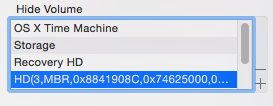- Joined
- Jan 29, 2014
- Messages
- 3
- Motherboard
- ASUS Z97-PRO (Wi-Fi AC)
- CPU
- Intel Core i7 4790K
- Graphics
- ASUS GeForce GTX 760
- Mac
- Classic Mac
- Mobile Phone
[Solved] Windows Recovery Partition is Showing in Clover
Solved. Click here to view answer.
I'm using Clover as my bootloader, and I'm hiding my extra drives like Windows/Mac Backup, Mac Recovery, and extra storage. I'm trying to hide this last one that is called "". Seriously. That's what Clover recognizes it as. I've come to the conclusion that it's my Windows recovery partition because when I run "diskutil list", under my Windows drive, it has this third partition called "0x27". In Windows Disk Management, it shows the third partition is the recovery partition. Here are my Clover Configurator settings for "Gui":
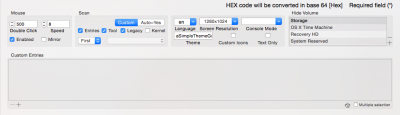
I'm trying to hide that one last partition, that is unnamed, but when I give it a blank entry under the "Hide Volume" section, it automatically removes it. Also trying to add 0x27 to my "Hide Volume" section doesn't work. Wat do?
Solved. Click here to view answer.
I'm using Clover as my bootloader, and I'm hiding my extra drives like Windows/Mac Backup, Mac Recovery, and extra storage. I'm trying to hide this last one that is called "". Seriously. That's what Clover recognizes it as. I've come to the conclusion that it's my Windows recovery partition because when I run "diskutil list", under my Windows drive, it has this third partition called "0x27". In Windows Disk Management, it shows the third partition is the recovery partition. Here are my Clover Configurator settings for "Gui":
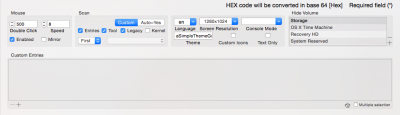
I'm trying to hide that one last partition, that is unnamed, but when I give it a blank entry under the "Hide Volume" section, it automatically removes it. Also trying to add 0x27 to my "Hide Volume" section doesn't work. Wat do?