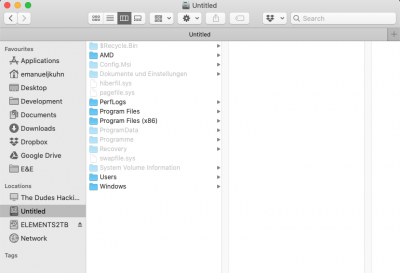UtterDisbelief
Moderator
- Joined
- Feb 13, 2012
- Messages
- 9,609
- Motherboard
- Gigabyte B760 Gaming X AX
- CPU
- i5-14600K
- Graphics
- RX 560
- Mac
- Classic Mac
- Mobile Phone
@UtterDisbelief I used the EFI Mounter v3.1 and mounted all disks but there is no "Microsoft" folder. Not in the root folder nor in one of the subfolders. Is it possible to get this folder from someone in the forum or does that technically not work?
Ah, okay. That is what is stopping your drive booting.
As @Going Bald just said, you can use the Windows "Repair" facility to reinstate it. I did this recently for myself using a Windows bootable USB drive (created using the Rufus utility on a Windows PC with the original Microsoft ISO). But if that doesn't work I haven't seen anyone posting a Microsoft boot folder here. It's probably not a good idea anyway as they contain several configuration files. If I remember correctly there is an option in the Windows Set-up to customise a new install and not delete any previously existing data. Check it out as @Going Bald says, but without installing just yet ...
P.S - Disconnect all other drives before trying any re-install or the boot files will get put on the wrong drive.