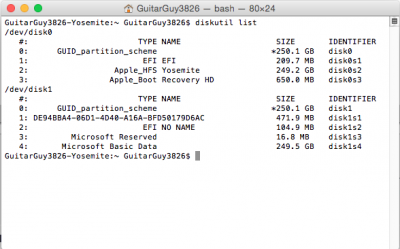I upgraded from Windows 8.1 to Windows 10 (upgrade, not clean install) and everything worked flawlessly out of the box. Chameleon successfully detected and booted both Yosemite and Windows 10. I've been using it that way without any problems since Windows 10 was released, but then just today I did a clean install of Windows 10. As far as Windows is concerned the install was successful (if I boot to that drive from BIOS it works just fine), but for some reason after a clean install Chameleon does not detect Windows 10's boot partition.
Yosemite and Windows 10 are installed on two separate SSDs:
View attachment 148760
Chameleon only shows disk0s2 (working fine) and disk1s4 (not working) as boot options. In the Chameleon plist I do not have any partitions hidden or renamed. Any ideas on ways to make Chameleon boot Windows from disk1s3 rather than disk1s4?