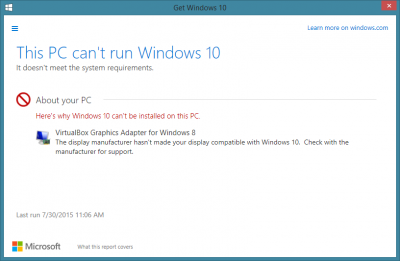Just to summarize some of the main points for upgrading:
Do not clean install 10 over your current 7 or 8/8.1 it will cause you to lose
your MS 7, 8/8.1 product key. You must do an in place upgrade on your system
then Windows 10 will generate a new product key. You won't have to reenter it though
when you clean install Win 10. MS servers take the info from your PC and store it.
Wait to do the clean install though, until you're certain you want Windows 10 for good.
See the downgrade method below that let's you keep your data and most programs. ⬇
You can also upgrade via Windows update which is the preferred method.
Finally, you'll want to read this series of articles on the new service agreement
that comes with Win 10.
http://bgr.com/2015/07/31/windows-10-upgrade-spying-how-to-opt-out/
Also make sure to read the "First 5 things You Should Do article" that is linked
from the above page. Most important is to go to the Privacy tab in Settings and
uncheck all of the ones that are enabled by default. Then use a browser other
than Edge and search other than the Bing Search engine; such as Chrome and
Duck Duck Go.
You'll also want to make this change to your Windows update settings:
http://youtu.be/rczgCmoNSSE?t=4m30s
No need to add your network's bandwidth to the MS Updates Botnet as it's called.
 MS gives you 30 days
MS gives you 30 days after the initial upgrade to revert back to Win 7 or 8.1 whichever you have
upgraded from. This will work if you still have the Windows.old folder on your C drive. I've read that
it will mysteriously disappear after 30 days. So at least back it up to another drive if you can. Then
if you decide 10 is not for you, it's simple to downgrade.

Thanks Microsoft ! Here's what you do.
Go to
Start →
Settings →
Update & Security →
Recovery and then follow the directions to down-grade from the not ready for prime time Windows 10 that is giving you headaches.
If you had a master password on your account you'll need that to get back in. Any programs you have
installed after the Win 10 upgrade will need to be reinstalled. Congrats, you've now purged your PC of
Windows 10 completely and can stay with what you have now for 4 + years until you're forced to do
a Win 10 upgrade.

Upgrades and Downgrades. At least it's relatively easy this time around.


 Upgrades and Downgrades. At least it's relatively easy this time around.
Upgrades and Downgrades. At least it's relatively easy this time around.