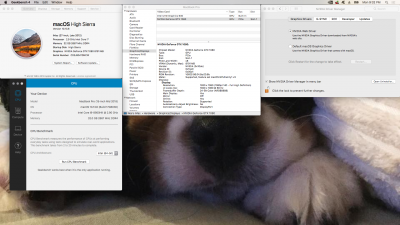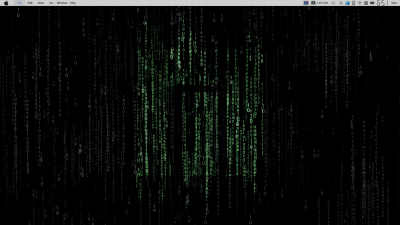- Joined
- Sep 15, 2018
- Messages
- 32
- Motherboard
- GIGABYTE GA-Z77X-UP5TH
- CPU
- i7
- Graphics
- GTX 680
- Mac
- Mobile Phone
Yes, I'm using a Nvidia Card. GTX 680 to be exact.Is your monitor connected to the Nvidia card? Do you also have a monitor connected to the motherboard?
I have my monitor connected to the motherboard, yes. The big reason that this had worked compared to the other times I tried (and failed), is pulling out EVERY INTERNAL DRIVE and EXTERNAL DRIVE that is not part of the Bootup for Windows or the SSD you want to install on. That just might be the trick for you.
My current issue I haven't found an answer for online yet, is why my Windows is running very slow. I'm curious why my steam games used to run fast before my boot from El Capitan to my current High Sierra... It wont play games fast on Mac or the Windows side. I think it has something to do with my GTX card not running with the right settings in BIOS or... something... Not sure yet. I'll keep you posted.