- Joined
- Sep 25, 2012
- Messages
- 508
- Motherboard
- Asus ROG STRIX Z390-F
- CPU
- i5-9600K
- Graphics
- RX 580
- Mac
- Mobile Phone
Your Windows EFI folder is missing, this is what output should look like;
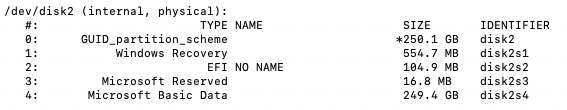
And I see your problem - Windows is installed in Legacy Mode.cheers..here we go..
OSX is on an internal nVme drive
Windows is on an SSD SATA drive
No..it seems if I select the 'Exit Clover' option, I get the "Reboot and select proper boot device or Insert Boot Media in selected Boot device and press a key" screen pop up (screen grab attached).And I see your problem - Windows is installed in Legacy Mode.
If you boot to the Clover screen and right tab over to exit Clover will it boot Windows?
ah ha ! So did this get wiped somehow? As windows has been previously been booting fine along with OSX for a month or so, did I wipe the 'Windows EFI Folder' though user error? I just ran Multibeast clicked on a few of the options...& is there an *easy* fix that a beginner can follow? I did start on that last 6 page thread but got very lost..Your Windows EFI folder is missing, this is what output should look like;View attachment 458399
You never had an EFI partition. If you had there would have been an option for UEFI SATA4 to boot your Win10 in UEF mode in your boot device pick list. When you installed Clover in UEFI to the Mac OS drive you are forcing your system to boot into UEFI Mode. You cannot boot a Legacy drive from UEFI. Can you boot from the USB and still boot Win10?ah ha ! So did this get wiped somehow? As windows has been previously been booting fine along with OSX for a month or so, did I wipe the 'Windows EFI Folder' though user error? I just ran Multibeast clicked on a few of the options...& is there an *easy* fix that a beginner can follow? I did start on that last 6 page thread but got very lost..
Ah I see ! It's becoming clearer. Thank you !You never had an EFI partition. If you had there would have been an option for UEFI SATA4 to boot your Win10 in UEF mode in your boot device pick list. When you installed Clover in UEFI to the Mac OS drive you are forcing your system to boot into UEFI Mode. You cannot boot a Legacy drive from UEFI. Can you boot from the USB and still boot Win10?
Suggest you grab another SSD and install Win10 in UEFI Mode. You can then boot it and transfer any filse from the old drive you want to keep. It is a PITA, but you will also have to install any third party software like your AV/Malware and Office software.
Yes. There should be no problemAh I see ! It's becoming clearer. Thank you !
Is it safe to try & boot windows via my Clover USB stick without having to remove my OSX nVME drive? Its bit fiddly that's all due to cramming in Dual Graphics cards.
I can try that straight away if so.
OK, no that didn't work.....just got a very brief flash of a windows logo in the middle of the screen....then a blinking cursor top left (reminded of my old ZX81 from the early 80's !)If it does not work, check BIOS/UEFI for Mode setting CSM enabled or not. Must be enabled to boot Legacy drives.
