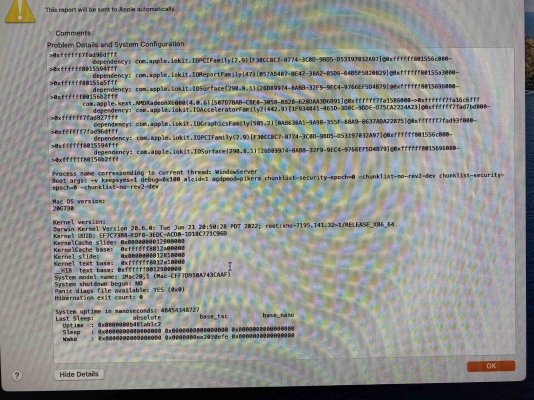- Joined
- Sep 9, 2022
- Messages
- 1
- Motherboard
- Gigabyte Aorus Z490 Master
- CPU
- i7-10700K
- Graphics
- RX 6800 XT
- Mac
- Classic Mac
- Mobile Phone
Hello All,
I am very new to Hackintosh. I have just finished my first build and have successfully loaded Big Sur.....I am now getting a window server crash that shows my boot args as the issue....I think. This is my first build and I am on a steep learning curve, any and all help would be great! If any one has any idea as to whats going on or how to fix the issue that would be great!
This is an Open Core build, latest version was used, 0.8.3
I have attached a screen shot of the log.
I am very new to Hackintosh. I have just finished my first build and have successfully loaded Big Sur.....I am now getting a window server crash that shows my boot args as the issue....I think. This is my first build and I am on a steep learning curve, any and all help would be great! If any one has any idea as to whats going on or how to fix the issue that would be great!
This is an Open Core build, latest version was used, 0.8.3
I have attached a screen shot of the log.