trs96
Moderator
- Joined
- Jul 30, 2012
- Messages
- 25,510
- Motherboard
- Gigabyte B460M Aorus Pro
- CPU
- i5-10500
- Graphics
- RX 570
- Mac
- Mobile Phone
Preamble for those new to Nvidia graphics card choices for a Hackintosh
1. You will only have success choosing macOS compatible graphics if you remember that: macOS is not Windows
2. Apple incorporates all their graphics drivers into the Mac Operating System. There are only drivers in macOS for a very limited subset of graphics cards made by Nvidia and AMD. You can't use any card you'd like as you can with Windows. macOS Monterey has no Nvidia support at all. Apple has removed all the Kepler graphics drivers from macOS 12. Plan on buying an AMD card or use your Intel iGPU, HD4600 or newer, up to 10th gen UHD630 with Monterey.
3. Most every graphics card manufactured today has Windows 10/11 drivers you can install to make that specific card work. There are no Nvidia Web Drivers written for Mojave or newer macOS versions. The last release of Nvidia Web Drivers for macOS occurred November 17th, 2020. These were intended for Classic Mac Pro 5,1 users that used discrete Nvidia graphics cards.
Quadro & GeForce macOS Driver Release 2020.11.17
Version: 387.10.10.10.40.140
OS: macOS High Sierra 10.13.6
4. Attempting to patch Monterey to add Nvidia Kepler support is not a good idea. See the following post for the reason why. Should I try to patch Monterey ?

Using an Nvidia graphics card with macOS Mojave, Catalina or Big Sur
Q: Since 2015, Apple has stopped using Nvidia graphics chips in Macs. They are now using AMD dedicated graphics exclusively. Why discuss Nvidia here, 7 years later, in 2022 ? Shouldn't I just buy an AMD card ?
A: Some people will still want to and may even need to use Nvidia graphics for whatever reason. They may already have one of these cards or just want a lower cost alternative to a more expensive AMD card that has macOS support.
For some, an older Nvidia card will be the only option that works for them right now. This is why I've posted this list of supported Nvidia cards and the question/answer section for your reference. It is a rather complex topic and you'll need to learn this information to make good choices.
Nvidia Cards that don't work with Mojave, Catalina or Big Sur. Nvidia web drivers are not available.
Avoid all of these cards.
Many of the 600/700 Series Kepler Graphics Cards are still supported in macOS Mojave, Catalina and Big Sur. There are approximately 26 Kepler cards that you can still use today with modern versions of macOS up through Big Sur. The Nvidia Chip Codes for these are: GK104, GK107, GK110 and GK208. More about how to determine which chips are installed in specific Nvidia graphics cards later in this article.
The best cards from the 600 series are the GTX 670 and 680. Both have the Kepler GK104 GPU inside. The 600 series cards that you should avoid completely are those with the GK106 chip. More on this later.
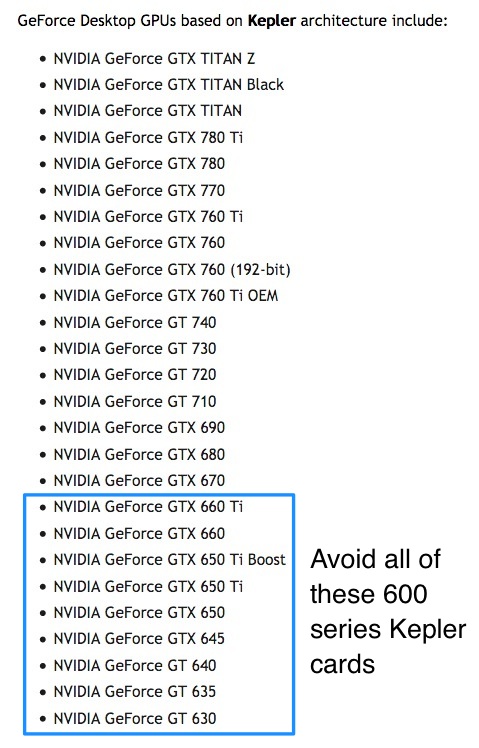
A few from the 600 series are GK107 that may work but best to choose GTX 670-690 or the 700 series instead.
From the 700 series you can use the GT 710, 720, 730 (not the Fermi versions) and GT 740, GTX 760, 770 and 780 plus the Ti versions. Ten Kepler based Quadro cards and three Titan cards will work. The GTX 750 and 750 Ti cards are all Maxwell based with one exception, the 750 Ti OEM. Avoid the OEM 750 Ti as well.
See the list below: Currently Supported Nvidia Cards
High Sierra 10.13.6 will give you the option to use 10 series Pascal cards if you install the Nvidia Web drivers.
These include: GT 1030, GTX 1050, 1060, 1070, 1080 and the related Ti versions.
These Maxwell based cards can also benefit from the web drivers: GTX 750, 970, 980 and Ti versions.
Nvidia Graphics Cards that still work with macOS
This question gets asked over and over here in Desktop Compatibility and in Buying Advice.
Q: Can I use a (fill in the blank) Nvidia graphics card with macOS Mojave, Catalina or Big Sur ?
A: That depends on which generation and series it is from.
If it is Kepler first or second gen based, manufactured from approximately 2012 to 2014, it's likely to work with Mojave, Catalina and Big Sur. The drivers are included in macOS.
Nvidia Chip Codes for successive Graphics Microarchitectures:
GF = Fermi - 2010
GK = Kepler -2012
GM = Maxwell - 2014
GP = Pascal - 2016
The microarchitecture defines a GPU's building blocks, how they're connected, and how they work. For easy reference, Nvidia names them after famous scientists such as Enrico Fermi and Johannes Kepler.

Johannes Kepler Astronomer and Mathematician
The GK107 core is commonly used in the supported Quadro cards like the NVS 510. See full list below.

Source: www.techpowerup.com
Q: How can I determine whether my Nvidia card is Kepler based and not Fermi or something else ?
A: You can look up the specs on the techpowerup.com website
http://www.gpuzoo.com/ is also a great place to research specific cards.
Q: Why does Apple still support these older Kepler based GPUs after switching to AMD ?
A: Apple used similar Nvidia graphics processors in 2013 Macbook Airs and Macbook Pros
Some of those MBAs and MBPs from 2012/13 still have support in Mojave, Catalina and Big Sur. For some unknown reason, Apple didn't give the 14,1 14,2 and 14,3 iMacs from 2013, Big Sur support. They are perfectly capable of running Big Sur. If you are using a Haswell i3, i5 or i7 CPU in your hackintosh and want to install Big Sur, then use the iMac 15,1 SMBIOS. That has retained support in Big Sur.
If any Mac is still supported then the GPU in that Mac has to retain support as well. A prime example is the Late 2013 MacBook Pro which has a GK107 based GPU. The GT 750M. Support was maintained in Big Sur for that laptop.

If the Nvidia card is Maxwell (745/750/Ti or second gen Maxwell 900 series), Pascal, Turing or Ampere based, there are no Mojave or Catalina drivers that you can use to make it work. For example, the newest RTX cards from Nvidia are unsupported in Mojave. The RTX 2060/70 and all related 16 series GTX cards will not work in any version of macOS as there are no web drivers. I have included the Maxwell Quadro workstation cards in the unsupported list. There are also newer Pascal Quadro cards that are not listed. If it is not a Kepler based Quadro card it won't have native support.
Q: How long will these older Kepler based cards still be supported by macOS ?
A: Big Sur does officially support 1st gen (700 series) Kepler cards but not the 600 series. There are no Macs with Nvidia 600 series Kepler mobile GPUs that still have support. 600 series Nvidia Kepler cards may still work with Big Sur but are not recommended for long term use. Many report frequent graphics glitching. These are the GT 630, 640, 650, 660.. cards with GK106. Better to use 2nd gen Kepler 700 series cards or upgrade to a newer supported AMD card. The 12.0.1 Release version of Monterey has dropped all Nvidia support. There may possibly be a workaround to allow us to keep using Nvidia Kepler graphics, but I have not tested that personally.
Q: Some cards in the supported list have Fermi variants. How do I determine whether my Nvidia card is Kepler based (GK) and not an unsupported Fermi (GF) card ? (GT 630, 640 and 730 cards can be from either series)
A: It's really important to determine that your graphics card from Nvidia is not Fermi based
Starting back in 2011, the Fermi series of cards caused major problems in hackintoshes. They suffered from regular freeze ups due to faulty drivers. Apple support ended with High Sierra. So if you are buying a GT 630/640 or GT 730 Check to make sure it's not Fermi based. Read about all of the issues with Fermi cards and hackintoshes here.
Go to this website http://www.gpuzoo.com/ and enter the make and model of your card. Make sure it is GK104, GK107, GK110 or GK208 and not GF which means it's an unsupported Fermi card.
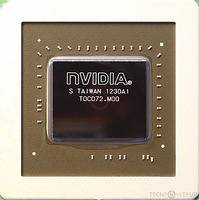
Nvidia Kepler Cards that are Natively Supported: (GT 630 - GTX 660 specific models may have issues)
Nvidia Ampere, Turing, Pascal and Maxwell Cards
These are Not Supported in Mojave, Catalina or Big Sur
If you would like to skip Nvidia graphics completely and want an AMD card that works with Monterey, then choose from the following list. You will likely have to buy a used card to get a reasonable price. If you want to run Monterey and buy a new card, look no further than the Sapphire Pulse RX 6600XT.

 www.tonymacx86.com
www.tonymacx86.com
1. You will only have success choosing macOS compatible graphics if you remember that: macOS is not Windows
2. Apple incorporates all their graphics drivers into the Mac Operating System. There are only drivers in macOS for a very limited subset of graphics cards made by Nvidia and AMD. You can't use any card you'd like as you can with Windows. macOS Monterey has no Nvidia support at all. Apple has removed all the Kepler graphics drivers from macOS 12. Plan on buying an AMD card or use your Intel iGPU, HD4600 or newer, up to 10th gen UHD630 with Monterey.
3. Most every graphics card manufactured today has Windows 10/11 drivers you can install to make that specific card work. There are no Nvidia Web Drivers written for Mojave or newer macOS versions. The last release of Nvidia Web Drivers for macOS occurred November 17th, 2020. These were intended for Classic Mac Pro 5,1 users that used discrete Nvidia graphics cards.
Quadro & GeForce macOS Driver Release 2020.11.17
Version: 387.10.10.10.40.140
OS: macOS High Sierra 10.13.6
4. Attempting to patch Monterey to add Nvidia Kepler support is not a good idea. See the following post for the reason why. Should I try to patch Monterey ?
Using an Nvidia graphics card with macOS Mojave, Catalina or Big Sur
Q: Since 2015, Apple has stopped using Nvidia graphics chips in Macs. They are now using AMD dedicated graphics exclusively. Why discuss Nvidia here, 7 years later, in 2022 ? Shouldn't I just buy an AMD card ?
A: Some people will still want to and may even need to use Nvidia graphics for whatever reason. They may already have one of these cards or just want a lower cost alternative to a more expensive AMD card that has macOS support.
For some, an older Nvidia card will be the only option that works for them right now. This is why I've posted this list of supported Nvidia cards and the question/answer section for your reference. It is a rather complex topic and you'll need to learn this information to make good choices.
Nvidia Cards that don't work with Mojave, Catalina or Big Sur. Nvidia web drivers are not available.
Avoid all of these cards.
- RTX 3090
- RTX 3080/Ti
- RTX 3070/Ti
- RTX 3060/Ti
- Titan RTX
- RTX 2080 Ti
- RTX 2080 Super
- RTX 2080
- RTX 2070 Super
- RTX 2070
- RTX 2060 Super
- RTX 2060
- GTX 1660 Ti
- GTX 1660 Super
- GTX 1650
- GTX 1080/Ti
- GTX 1070/Ti
- GTX 1060
- GTX 1050/Ti
- GT 1030
- GTX Titan X (GM200 Maxwell core)
- GTX 980/Ti
- GTX 970
- GTX 960
- GTX 950
- GTX 750/Ti
- GTX 745
- GT 645
- Quadro 600
- Quadro K620
- Quadro K1200
- Quadro K220
- Quadro M (all models)
- Quadro P (all models)
- Fermi cards (GF) (all models)
Many of the 600/700 Series Kepler Graphics Cards are still supported in macOS Mojave, Catalina and Big Sur. There are approximately 26 Kepler cards that you can still use today with modern versions of macOS up through Big Sur. The Nvidia Chip Codes for these are: GK104, GK107, GK110 and GK208. More about how to determine which chips are installed in specific Nvidia graphics cards later in this article.
The best cards from the 600 series are the GTX 670 and 680. Both have the Kepler GK104 GPU inside. The 600 series cards that you should avoid completely are those with the GK106 chip. More on this later.
A few from the 600 series are GK107 that may work but best to choose GTX 670-690 or the 700 series instead.
From the 700 series you can use the GT 710, 720, 730 (not the Fermi versions) and GT 740, GTX 760, 770 and 780 plus the Ti versions. Ten Kepler based Quadro cards and three Titan cards will work. The GTX 750 and 750 Ti cards are all Maxwell based with one exception, the 750 Ti OEM. Avoid the OEM 750 Ti as well.
See the list below: Currently Supported Nvidia Cards
High Sierra 10.13.6 will give you the option to use 10 series Pascal cards if you install the Nvidia Web drivers.
These include: GT 1030, GTX 1050, 1060, 1070, 1080 and the related Ti versions.
These Maxwell based cards can also benefit from the web drivers: GTX 750, 970, 980 and Ti versions.
Nvidia Graphics Cards that still work with macOS
This question gets asked over and over here in Desktop Compatibility and in Buying Advice.
Q: Can I use a (fill in the blank) Nvidia graphics card with macOS Mojave, Catalina or Big Sur ?
A: That depends on which generation and series it is from.
If it is Kepler first or second gen based, manufactured from approximately 2012 to 2014, it's likely to work with Mojave, Catalina and Big Sur. The drivers are included in macOS.
Nvidia Chip Codes for successive Graphics Microarchitectures:
GF = Fermi - 2010
GK = Kepler -2012
GM = Maxwell - 2014
GP = Pascal - 2016
The microarchitecture defines a GPU's building blocks, how they're connected, and how they work. For easy reference, Nvidia names them after famous scientists such as Enrico Fermi and Johannes Kepler.
Johannes Kepler Astronomer and Mathematician
The GK107 core is commonly used in the supported Quadro cards like the NVS 510. See full list below.
Source: www.techpowerup.com
Q: How can I determine whether my Nvidia card is Kepler based and not Fermi or something else ?
A: You can look up the specs on the techpowerup.com website
http://www.gpuzoo.com/ is also a great place to research specific cards.
Q: Why does Apple still support these older Kepler based GPUs after switching to AMD ?
A: Apple used similar Nvidia graphics processors in 2013 Macbook Airs and Macbook Pros
Some of those MBAs and MBPs from 2012/13 still have support in Mojave, Catalina and Big Sur. For some unknown reason, Apple didn't give the 14,1 14,2 and 14,3 iMacs from 2013, Big Sur support. They are perfectly capable of running Big Sur. If you are using a Haswell i3, i5 or i7 CPU in your hackintosh and want to install Big Sur, then use the iMac 15,1 SMBIOS. That has retained support in Big Sur.
If any Mac is still supported then the GPU in that Mac has to retain support as well. A prime example is the Late 2013 MacBook Pro which has a GK107 based GPU. The GT 750M. Support was maintained in Big Sur for that laptop.
Kepler cards like the GT 710, 740, GTX 760, 770 etc. work best and have fewer issues than the 6 series cards such as the GTX 650/660. When searching for used/refurbished Nvidia cards, go with the 7 series if possible. Some 6 series cards will produce graphics glitches. The GT 710 should be the DDR3 memory version if you will be installing Mojave, Catalina or Big Sur. The DDR3 Zotac brand cards don't work with Big Sur. One of the GDDR5 models by Asus has been proven to work with macOS. The specific model is: GT710-SL-2GD5-CSM
If the Nvidia card is Maxwell (745/750/Ti or second gen Maxwell 900 series), Pascal, Turing or Ampere based, there are no Mojave or Catalina drivers that you can use to make it work. For example, the newest RTX cards from Nvidia are unsupported in Mojave. The RTX 2060/70 and all related 16 series GTX cards will not work in any version of macOS as there are no web drivers. I have included the Maxwell Quadro workstation cards in the unsupported list. There are also newer Pascal Quadro cards that are not listed. If it is not a Kepler based Quadro card it won't have native support.
Q: How long will these older Kepler based cards still be supported by macOS ?
A: Big Sur does officially support 1st gen (700 series) Kepler cards but not the 600 series. There are no Macs with Nvidia 600 series Kepler mobile GPUs that still have support. 600 series Nvidia Kepler cards may still work with Big Sur but are not recommended for long term use. Many report frequent graphics glitching. These are the GT 630, 640, 650, 660.. cards with GK106. Better to use 2nd gen Kepler 700 series cards or upgrade to a newer supported AMD card. The 12.0.1 Release version of Monterey has dropped all Nvidia support. There may possibly be a workaround to allow us to keep using Nvidia Kepler graphics, but I have not tested that personally.
Q: Some cards in the supported list have Fermi variants. How do I determine whether my Nvidia card is Kepler based (GK) and not an unsupported Fermi (GF) card ? (GT 630, 640 and 730 cards can be from either series)
A: It's really important to determine that your graphics card from Nvidia is not Fermi based
Starting back in 2011, the Fermi series of cards caused major problems in hackintoshes. They suffered from regular freeze ups due to faulty drivers. Apple support ended with High Sierra. So if you are buying a GT 630/640 or GT 730 Check to make sure it's not Fermi based. Read about all of the issues with Fermi cards and hackintoshes here.
Go to this website http://www.gpuzoo.com/ and enter the make and model of your card. Make sure it is GK104, GK107, GK110 or GK208 and not GF which means it's an unsupported Fermi card.
Important Note:
For a list of all GK106 core Nvidia cards click on the following link.You may want to avoid purchasing any of the GK106 Core variants of the following cards. They may still work but do have VRAM memory leakage issues. This can lead to instability when using models with that GPU. The GT 740, GTX 660, GTX 650/Ti and GTX 645 can all potentially have the GK106 core.
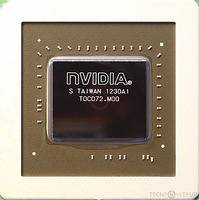
Nvidia Kepler Cards that are Natively Supported: (GT 630 - GTX 660 specific models may have issues)
- GTX Titan (GK110)
- GTX Titan Black (GK110)
- GTX Titan Z
- GTX 780/Ti
- GTX 770
- GTX 760/Ti
- GT 740 (Avoid OEM versions)
- GT 730 (GK208 core)
- GT 720
- GT 710 (GK208 core versions)
- GTX 690
- GTX 680
- GTX 670
- GTX 660/Ti (Avoid GK106 models)
- GTX 650/Ti (Avoid GK106 models)
- GT 640 (Kepler edition, GK107/208 core)
- GT 630 (Kepler edition, GK208 core)
- Quadro 410
- Quadro K420
- Quadro K600
- Quadro K2000/D
- Quadro K4200
- Quadro K5000
- Quadro K5200
- Quadro K6000
- Quadro NVS510
Nvidia Ampere, Turing, Pascal and Maxwell Cards
These are Not Supported in Mojave, Catalina or Big Sur
- RTX 3090
- RTX 3080
- RTX 3070
- RTX 3060 Ti
- Titan RTX
- RTX 2080 Ti
- RTX 2080 Super
- RTX 2080
- RTX 2070 Super
- RTX 2070
- RTX 2060 Super
- RTX 2060
- GTX 1660 Ti
- GTX 1660 Super
- GTX 1650
- GTX 1080/Ti
- GTX 1070/Ti
- GTX 1060
- GTX 1050/Ti
- GT 1030
- GTX Titan X (GM200 Maxwell core)
- GTX 980/Ti
- GTX 970
- GTX 960
- GTX 950
- GTX 750/Ti
- GTX 745
- Quadro 600
- Quadro K620
- Quadro K1200
- Quadro K220
- Quadro M (all models)
- Quadro P (all models)
- Fermi cards (GF) (all models)
If you would like to skip Nvidia graphics completely and want an AMD card that works with Monterey, then choose from the following list. You will likely have to buy a used card to get a reasonable price. If you want to run Monterey and buy a new card, look no further than the Sapphire Pulse RX 6600XT.

Buying a Dedicated GPU for your Monterey, Ventura or Sonoma Hackintosh
AMD Graphics For Your Hackintosh If your Intel CPU's iGPU is not supported by the macOS version you want to install or you just need stronger graphics, an AMD GPU is the way to go. All 11th, 12th and 13th Gen Intel based hackintosh builds need a dedicated GPU. AMD Ryzen CPU based builds will...
 www.tonymacx86.com
www.tonymacx86.com
Last edited:



