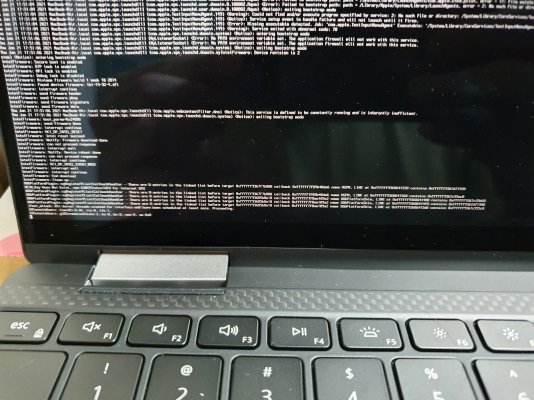- Joined
- May 16, 2020
- Messages
- 9
- Motherboard
- Dell XPS 13 7390 (2020 model)
- CPU
- Intel Core i7-1065G7 3.9GHz Processor
- Graphics
- Intel Iris G7
- Mac
Hi @mbrink1999, I have managed to get this working too - I'm still busy trying to get everything working though and will post final EFI once I'm there.
Meantime, just to help you out, you can get your audio working by using AppleALC kext and setting alcid=23 under your NVRAM boot args
You can also get your iGPU to work correctly with acceleration by using the latest WhateverGreen kext and setting the following in NVRAM boot args (removing your -igxvesa and replacing with these) -igfxdvmt -igfxcdc -igfxonln=1
The only issue with the iGPU enabling, is that I now lose wifi - it loads the wifi drivers etc, but wifi no longer sees any of my SSIDs. So I'm working on that and will get back to you.
Also, strange thing I picked up with your EFI is that Bluetooth works, but cannot connect a bluetooth mouse to it - it sees it but wont pair, no big deal this one, but will try take a crack at fixing that too once I get my wifi working again.
Meantime, just to help you out, you can get your audio working by using AppleALC kext and setting alcid=23 under your NVRAM boot args
You can also get your iGPU to work correctly with acceleration by using the latest WhateverGreen kext and setting the following in NVRAM boot args (removing your -igxvesa and replacing with these) -igfxdvmt -igfxcdc -igfxonln=1
The only issue with the iGPU enabling, is that I now lose wifi - it loads the wifi drivers etc, but wifi no longer sees any of my SSIDs. So I'm working on that and will get back to you.
Also, strange thing I picked up with your EFI is that Bluetooth works, but cannot connect a bluetooth mouse to it - it sees it but wont pair, no big deal this one, but will try take a crack at fixing that too once I get my wifi working again.