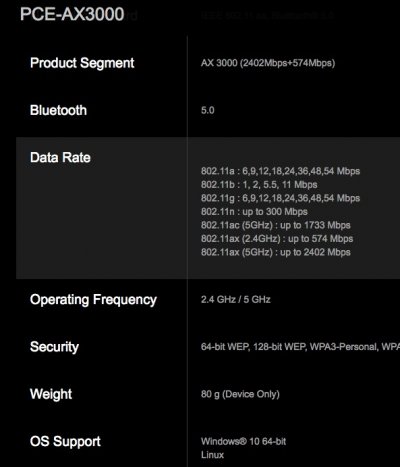- Joined
- Jan 20, 2021
- Messages
- 4
- Motherboard
- ASUS Z390-P
- CPU
- Intel i5 9700k
- Graphics
- Radeon RX570
Hello all,
I just built my first Hackintosh and everything went well! Thanks to a lot of information from the guides and also peers with their questions and answers in the forums.
My gear is as follows:
I currently bought a ASUS AX3000 dual band wifi/bluetooth card and I'm not getting anything. But even before I got the card I can't get the wifi or bluetooth icons to appear in the upper right hand corner of the screen or in the system settings. But the ethernet cable works perfect.
I have gone back through threads and post installations with Multibeast and Clover but I'm still getting no luck. So I am wondering if anyone out there has gone through the same thing or has any input in help. I might upgrade later to Catalina but I have not made my decision yet. So as of now I will just look for hardware that have been tested for Mojave.
Thanks for all the help. Sorry for the long post but I want to make sure the info is all there. If I missed anything please let me know.
Thanks again
I just built my first Hackintosh and everything went well! Thanks to a lot of information from the guides and also peers with their questions and answers in the forums.
My gear is as follows:
- ASUS Prime z390-P (MOBO)
- Intel i5 9600K (CPU)
- MSI Armor Radeon RX570 4GB (GPU)
- Corsair 16GB RAM
- Samsun 970 EVO Plus SSD 500GB
- EVGA 650W (PSU)
I currently bought a ASUS AX3000 dual band wifi/bluetooth card and I'm not getting anything. But even before I got the card I can't get the wifi or bluetooth icons to appear in the upper right hand corner of the screen or in the system settings. But the ethernet cable works perfect.
I have gone back through threads and post installations with Multibeast and Clover but I'm still getting no luck. So I am wondering if anyone out there has gone through the same thing or has any input in help. I might upgrade later to Catalina but I have not made my decision yet. So as of now I will just look for hardware that have been tested for Mojave.
Thanks for all the help. Sorry for the long post but I want to make sure the info is all there. If I missed anything please let me know.
Thanks again