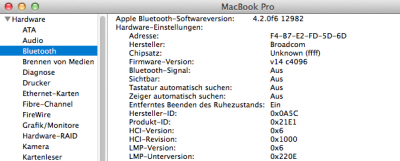- Joined
- Jun 1, 2013
- Messages
- 59
- Mac
- Classic Mac
- Mobile Phone
Hi guys I have a hp elitebook 2570p which came
With a built in intel 6205 half card which has Bluetooth and wifi.
The card works fully for Bluetooth and wifi in windows 8. However I have just dual booted mavericks 10.9 and the wifi does not work in that os but the Bluetooth works fine.
I have seen the list of mavericks compatible cards but not much on those that fully work in a dual boot setup with windows.
I did order a Broadcom bcm94322 on suggestion of another thread but I have just been gifted a Magic Mouse and apple keyboard so would quite like Bluetooth functionality again.
Can anyone confirm a replacement card that will fully work for Bluetooth and wifi in both operating systems on my elitebook.
Many thanks in advance.
With a built in intel 6205 half card which has Bluetooth and wifi.
The card works fully for Bluetooth and wifi in windows 8. However I have just dual booted mavericks 10.9 and the wifi does not work in that os but the Bluetooth works fine.
I have seen the list of mavericks compatible cards but not much on those that fully work in a dual boot setup with windows.
I did order a Broadcom bcm94322 on suggestion of another thread but I have just been gifted a Magic Mouse and apple keyboard so would quite like Bluetooth functionality again.
Can anyone confirm a replacement card that will fully work for Bluetooth and wifi in both operating systems on my elitebook.
Many thanks in advance.