- Joined
- Jul 20, 2019
- Messages
- 12
- Motherboard
- Intel Q87
- CPU
- i5-4570T/Q87
- Graphics
- HD 4600
- Mac
- Mobile Phone
Hi all,
I have been trying to get my hackintosh up and running for the past few days. I got macOS Mojave installed, ran MultiBeast, and installed Clover Configurator. I rebooted and my graphics started working properly. I noticed that neither Wifi nor ethernet was available. I installed Clover (a newer version than what comes with MultiBeast) so as to get some better drivers for wifi and ethernet. I rebooted and it would not boot macOS; I got to clover, but there was no option to boot to macOS.
I am now reinstalling, but I expect that I will have the same issues with wifi and ethernet. Is there anything I should try? I am planning on installing Clover v.4920 (the version which comes with MultiBeast).
I am using the Lenovo Thinkcentre m93p. It has an intel Q87 express chipset (see below).
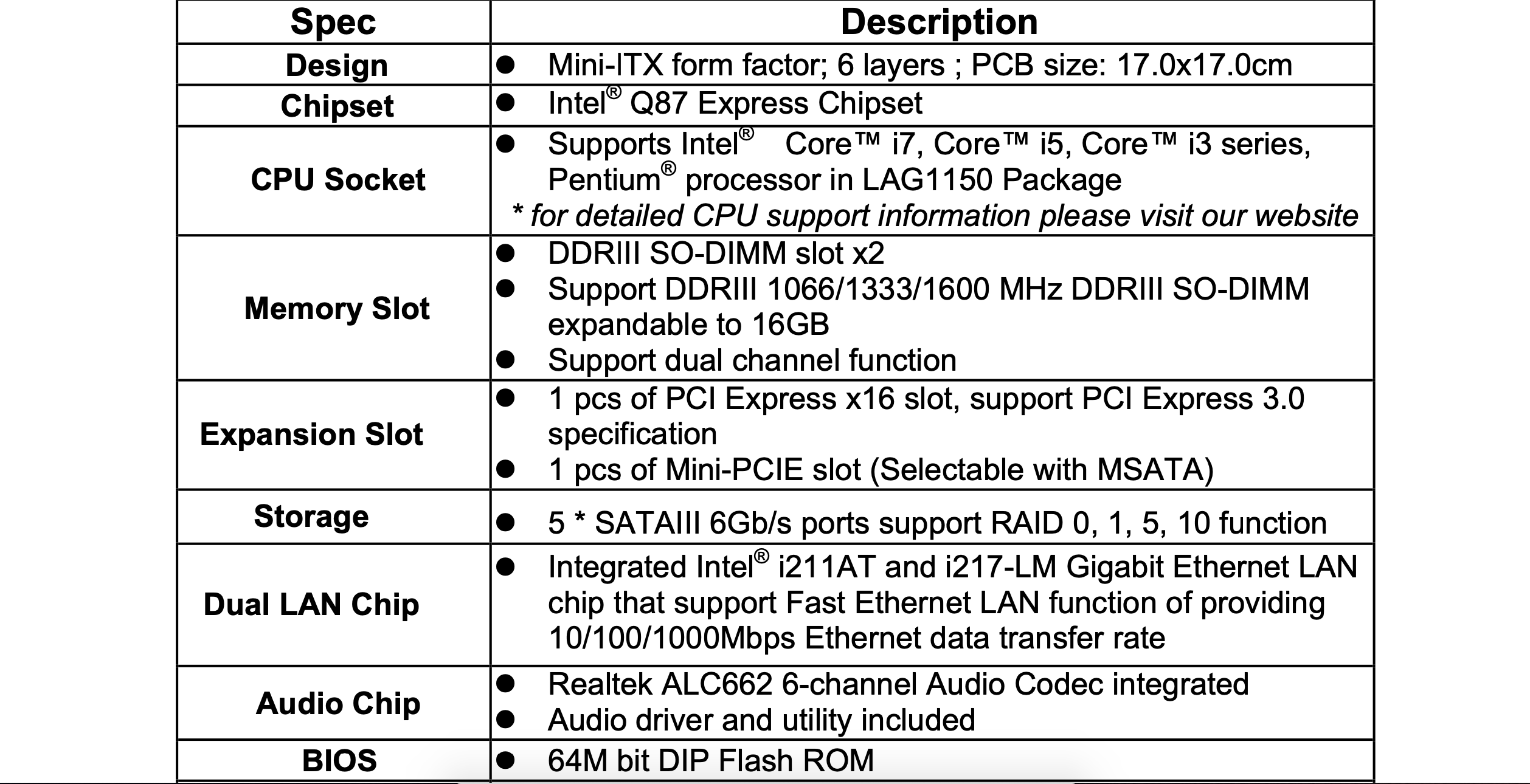
I have been trying to get my hackintosh up and running for the past few days. I got macOS Mojave installed, ran MultiBeast, and installed Clover Configurator. I rebooted and my graphics started working properly. I noticed that neither Wifi nor ethernet was available. I installed Clover (a newer version than what comes with MultiBeast) so as to get some better drivers for wifi and ethernet. I rebooted and it would not boot macOS; I got to clover, but there was no option to boot to macOS.
I am now reinstalling, but I expect that I will have the same issues with wifi and ethernet. Is there anything I should try? I am planning on installing Clover v.4920 (the version which comes with MultiBeast).
I am using the Lenovo Thinkcentre m93p. It has an intel Q87 express chipset (see below).
