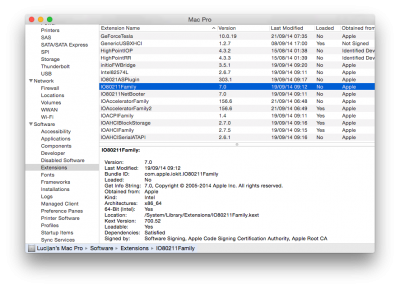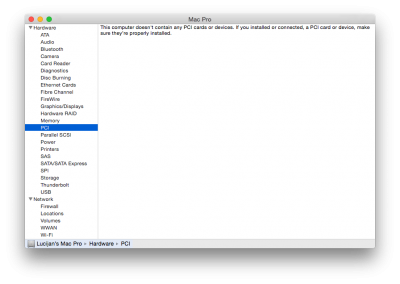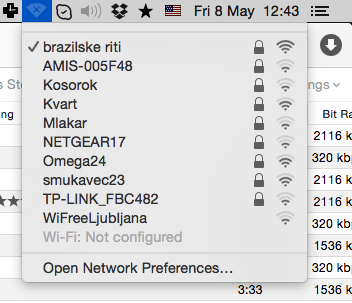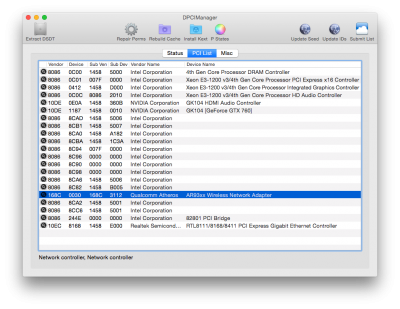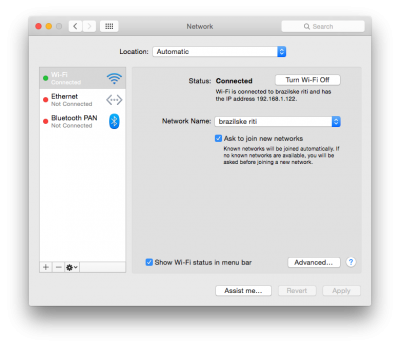- Joined
- Dec 21, 2014
- Messages
- 3
- Mac
- Classic Mac
- Mobile Phone
[SOLVED] Wi-Fi: No hardware installed (IO80211Family not loaded)
Hi guys,
i've been struggling with this for a long time so im finally here to ask for help.
I'm running Yosemite 10.10.2 with uni/multi beast install for about 5 months now. Everything is working great thanks to this exceptional community. Except WiFi. Running on lan cable for some time i bought TL-WDN4800 as i read online that it's supported out of the box. Unfortunately all i got when rebooted was Wi-Fi: No hardware installed under the wifi menubar icon. Since then i tried all sorts of things like running disk permissions, used kext utility to try out different IO80211Family kexts, etc. Still nothing.
One thing i've noticed is that my IO80211Family kext is not even loaded. I changed the files permissions with chown -R root:wheel but no dice. I've tried booting with -x flag and it's the same. I've tried verbose mode and from what i could tell (the screen goes by quite fast) there are no errors.
Please help out im getting desperate since im fixing this for so long. I'm also available on Skype if someone feels like helping out.
Best,
Lucijan
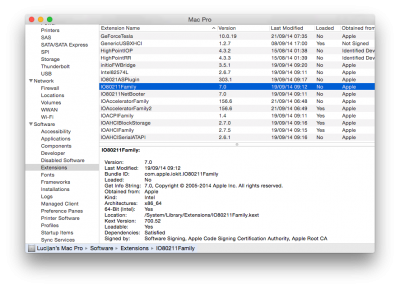
Hi guys,
i've been struggling with this for a long time so im finally here to ask for help.
I'm running Yosemite 10.10.2 with uni/multi beast install for about 5 months now. Everything is working great thanks to this exceptional community. Except WiFi. Running on lan cable for some time i bought TL-WDN4800 as i read online that it's supported out of the box. Unfortunately all i got when rebooted was Wi-Fi: No hardware installed under the wifi menubar icon. Since then i tried all sorts of things like running disk permissions, used kext utility to try out different IO80211Family kexts, etc. Still nothing.
One thing i've noticed is that my IO80211Family kext is not even loaded. I changed the files permissions with chown -R root:wheel but no dice. I've tried booting with -x flag and it's the same. I've tried verbose mode and from what i could tell (the screen goes by quite fast) there are no errors.
Please help out im getting desperate since im fixing this for so long. I'm also available on Skype if someone feels like helping out.
Best,
Lucijan