- Joined
- Feb 20, 2020
- Messages
- 3
- Motherboard
- Xiaomi Mi Notebook Pro 15"
- CPU
- i5 8250U
- Graphics
- intel HD620 + nVidia MX150
- Mobile Phone
Hello everyone, I have an ASUS USB-N13 WiFi adapter based on the rtl8192cu chipset. Before the update at 10.15, everything worked as it should, but after the update the program from the official Asus website stopped working. I found a driver on GitHub (link) that was supposed to help me, since my chipset and WiFi adapter are on the list of supported ones. But after installation, my WiFi adapter does not find any networks.
I use hackintosh on the Xiaomi Mi Notebook Pro 15 ".
From here i use clover and kexts (link2).
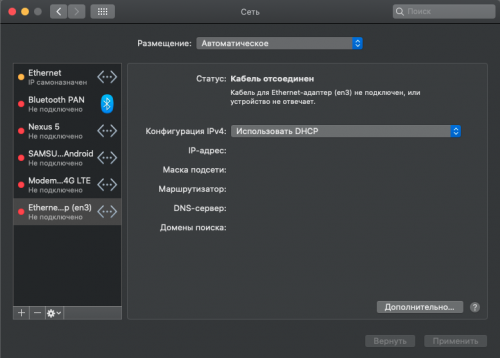
//Translate: Choosing a network to connect
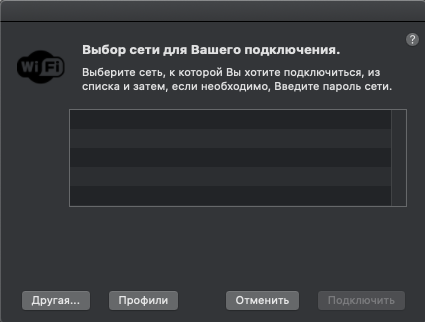
I would be very glad to help
P.S.
Sorry for the Russian letters in the screenshots: D
I use hackintosh on the Xiaomi Mi Notebook Pro 15 ".
From here i use clover and kexts (link2).
//Translate: Choosing a network to connect
I would be very glad to help
P.S.
Sorry for the Russian letters in the screenshots: D
Last edited:
