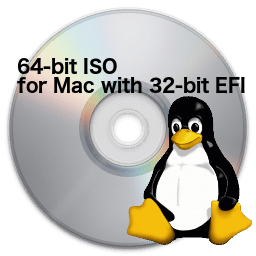- Joined
- Aug 16, 2012
- Messages
- 95
- Motherboard
- GA-H370M-DS3H
- CPU
- i5-9600K
- Graphics
- RX 560
- Mac
- Mobile Phone
And I will be able to choose the SSD to install LUbuntu on? How do I know what it is called? In ubuntu it was called SDA
When you get to the disk formatting step you should be able to tell the difference in the size of the drives. If you choose the easy you do nothing option use whole disk, it will show screen with two different drives you know the size you put in, I would think it is not identical to the one already in there. Choose the size that is closest to the one put in. ie. if it was 120gb ssd then it will be about that size. If choosing the something else option for manual formatting then the same.