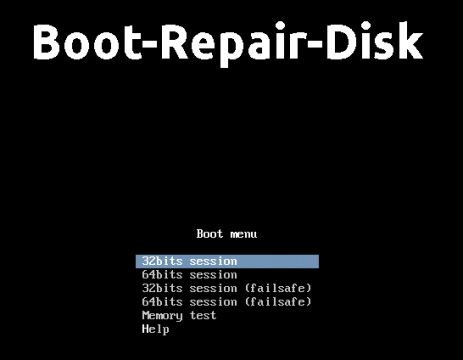- Joined
- Mar 3, 2022
- Messages
- 10
- Motherboard
- MacBook Pro 15" A1211
- CPU
- Intel > Need full model number > See Rules!
- Graphics
- Radeon X1600
I am trying to install Lubuntu 18.04 on a MacBook with no operating system. The details of my computer are on my account page. I made the USB using rufus and got the 32 bit ISO file from here: https://cdimage.ubuntu.com/lubuntu/releases/18.04/release/. When I plug in the USB and start up the computer all that happens is the blinking question mark folder starts blinking faster. Any ideas on what to do?