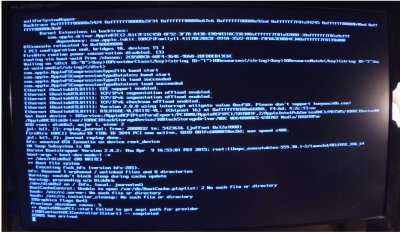- Joined
- Jul 7, 2015
- Messages
- 22
- Motherboard
- Asrock Z370 Extreme 4
- CPU
- I7 8700k
- Graphics
- GTX 960
- Mobile Phone
Hello,
I just installed Osx Yosemite on my computer and the installation process worked pretty fine except the screen flashing sometimes and the apple logo disapearing. I installed it without any boot flag on a fresh fomatted hdd.
Now when I try to boot the system (even after running easybeast) the apple lpgo will appear, it will start to load and then at the middle the screen becomes completely white.
Now I tried different boot flags but it only works with "-x" for safe mode.
Can you please help me?
My scpecs are
Intel i5 2500k
Amd hd radeon 6900 series
8gb ram
I just installed Osx Yosemite on my computer and the installation process worked pretty fine except the screen flashing sometimes and the apple logo disapearing. I installed it without any boot flag on a fresh fomatted hdd.
Now when I try to boot the system (even after running easybeast) the apple lpgo will appear, it will start to load and then at the middle the screen becomes completely white.
Now I tried different boot flags but it only works with "-x" for safe mode.
Can you please help me?
My scpecs are
Intel i5 2500k
Amd hd radeon 6900 series
8gb ram