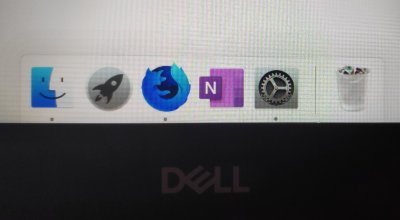- Joined
- Apr 13, 2019
- Messages
- 72
- Motherboard
- Dell Inspiron 7586
- CPU
- i7-8565U
- Graphics
- UHD 620
- Mobile Phone
I have a Dell Inspiron 15 7000 (2-in-1), model 7586.
It has a Whiskey Lake i7-8565U with Intel UHD 620 Graphics.
I've got full QE/CI, and the backlight works fine with the new WhateverGreen CFL patches and SSDT-PNLFCFL.aml.
I'm getting some weird graphical glitches. For a start, blur effects like the launchpad background look horrendous, like I have 16-bit colour or something (macOS reports 24-bit, and I'm pretty sure Windows does 32 or something). A picture is below. Next, gradients have stripes of shades instead of a smooth blend. This was to hard to get in a photo, though. The last thing is the weird lines surrounding the dock. A photo is below. None of these things show up in screenshots. All-in-all, it looks like I'm remoting into my desktop via a highly compressed VNC connection rather than the display being actually connected, like it is. One last thing to note is that macOS says the built-in display's connected via DisplayPort, but I don't think that's the issue - I just need to add the right connector device properties?

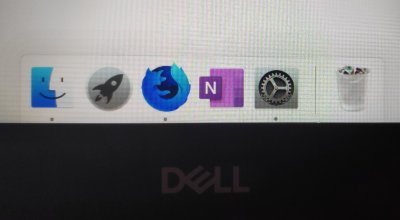
It has a Whiskey Lake i7-8565U with Intel UHD 620 Graphics.
I've got full QE/CI, and the backlight works fine with the new WhateverGreen CFL patches and SSDT-PNLFCFL.aml.
I'm getting some weird graphical glitches. For a start, blur effects like the launchpad background look horrendous, like I have 16-bit colour or something (macOS reports 24-bit, and I'm pretty sure Windows does 32 or something). A picture is below. Next, gradients have stripes of shades instead of a smooth blend. This was to hard to get in a photo, though. The last thing is the weird lines surrounding the dock. A photo is below. None of these things show up in screenshots. All-in-all, it looks like I'm remoting into my desktop via a highly compressed VNC connection rather than the display being actually connected, like it is. One last thing to note is that macOS says the built-in display's connected via DisplayPort, but I don't think that's the issue - I just need to add the right connector device properties?